Good blogging made simple
 Blogging can be fun, it takes time, it can have great rewards for a business. For some, like me, thinking of topics and writing blog posts is fairly easy; for others, writing blog posts can be hard and nerve-wrecking.
Blogging can be fun, it takes time, it can have great rewards for a business. For some, like me, thinking of topics and writing blog posts is fairly easy; for others, writing blog posts can be hard and nerve-wrecking.
So here are ten quick tips to give you confidence that your blog posts are going to work for you, not against you.
- use a spell checker (within the blog software or elsewhere) and a grammar checker (tied in with many spell checkers now anyway)
- read your blog post out loud as you proof read it – your tongue will stumble over mistakes you may otherwise miss
- whenever possible, leave a day or two between writing and proof reading and editing your posts
- relax and be yourself – a blog should show some personality and make the business human. A professional image does not mean you have to be stuffy and intellectual
- write for humans, not search engines. It is important to include keywords but not at the expense of making the content easy to read
- if you have little to say on the topic, write a short post – don’t add a lot of fluff and nonsense just to make it look longer
- if a post is getting very long, consider dividing it into two or three posts – it’s easier to read, more visually appealing and you get more posts for not much extra effort!
- ask questions and invite comments – the interaction can lead many places and adds a new dimension to your blog. Reply to comments, too, but that comes after writing the posts!
- make the post easy on the eye – use sub-headings, images, bullet points, short sentences and short paragraphs as appropriate
- make sure facts and opinions are clearly shown as such – facts need to be accurate and you don’t want anyone thinking your opinions are presented as facts. For your opinions, make them real – it’s ok t be controversial as long as your stand suits your brand
As you build confidence, there are many more things you can do for your blog but getting started and attracting readers is the first and shot critical step. Good luck, and enjoy blogging!


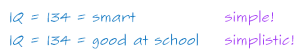
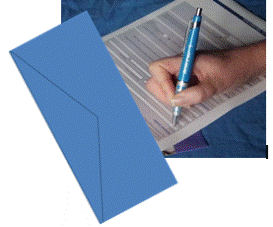
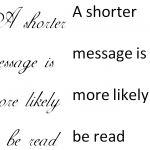


Recent Comments