Ads disguised as information is lose-lose
For myself and for clients, I have often had an editor question whether I will provide an editorial (or article) rather than an advertorial. It’s almost insulting.
Editorials are often the expectation
I say almost because I understand why an editor wants that reassurance.
It’s insulting because I wouldn’t ever pass an advertorial off as an article. I just wouldn’t. It is unprofessional for one thing and I would hate it as a reader so don’t do it as a writer/publisher.
Silly, I know, but I also assume others would not offer an article or editorial when planning to provide an advertorial.
This week, I was shown my silliness in believing that.
I read a guest post on a blog to find it was part advertorial. And the first part was advertorial to make it worse.
It flavoured how I felt about the post as I read the rest of it – I was suspicious because I was just waiting for the next sell instead of the next piece of information.
How was it an advertorial?
Let’s use this guest post as an example of advertorial.
It was a bullet list of tips related to a service offered by the guest poster. The topic and introduction did their job, bullet point one was a very generic statement without explanation.
The second bullet point was a sales pitch. “[This] is paramount. If you haven’t done it, I would be happy to help you”
It did not teach me anything, nor entertain.
A subsequent point included her business. Using your own business in examples is fine, and can be an effective way to put your name into an article. However, she did it as an explanation, not an example. And included a boast about her success in that area.
It probably would have come off as a clumsy example if the earlier point hadn’t been blatantly promoting her services.
In short, an advertorial is an ad disguised as an informative article.
What makes an article an article?
A good article (or editorial or technical piece or whatever name a particular site or magazine calls it) is basically the sort of article you want to read.
It will
- provide real information or entertainment, maybe both
- not overtly promote any business, person or product. It may promote an industry, service or type of product. So I could write about the value of using a professional writer but not directly write about my writing services.
- be accurate and correct, although it may be biased in one direction
- be written to the writer’s best abilities – and possibly better if the business gets it written or edited for them
- build trust and loyalty
It’s what I aim at in every blog post and article I write – I want to help people write and communicate well.
Is it the sort of writing you prefer to read?
Do you ever read an entire advertorial?

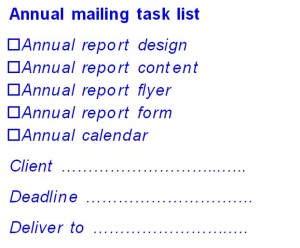
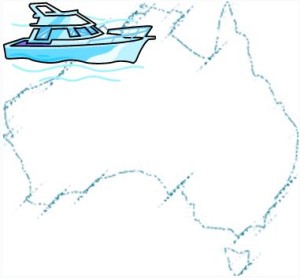


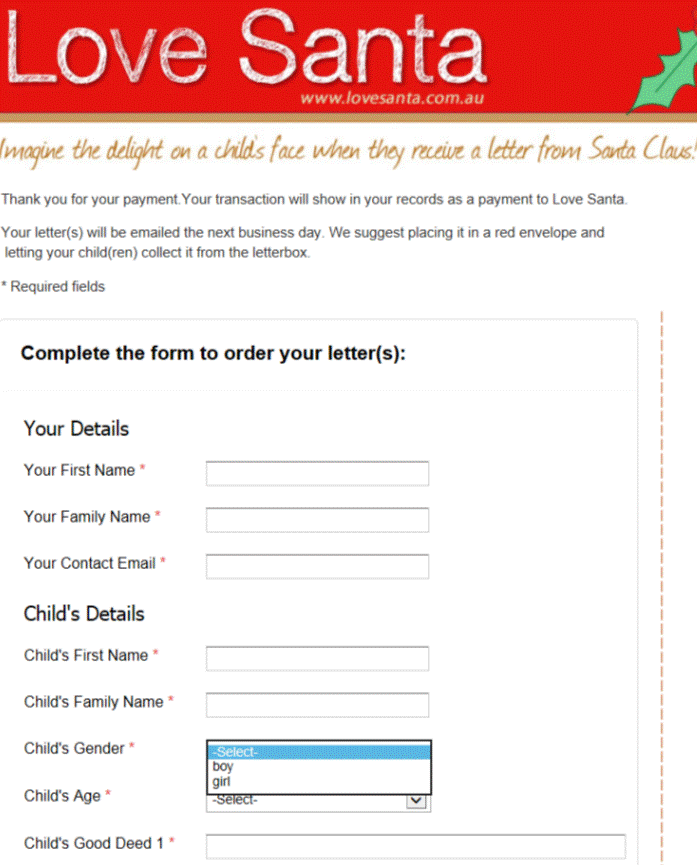
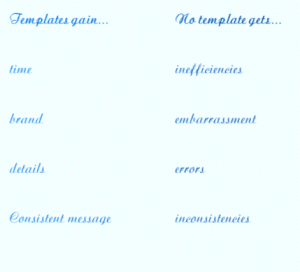
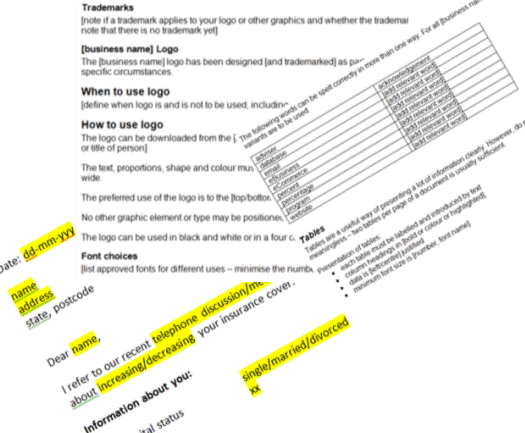
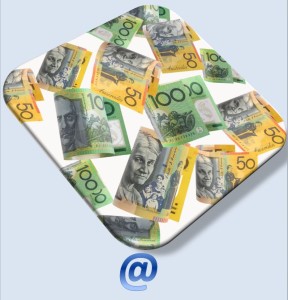
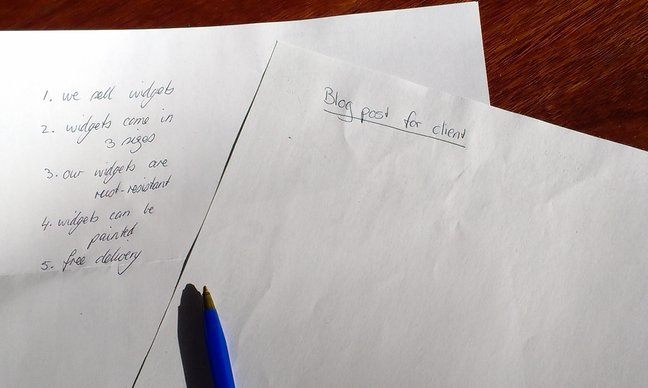

Recent Comments