I hope you find my writing and business tips and observations useful. My business and blog are dedicated to helping businesses communicate clearly and reach their potential.
Read, subscribe to my newsletter, enjoy!Tash
Digital financial communications
What do you do with the annual reports, product disclosure statements and other disclosure materials you’re sent by banks, super funds and similar organisations?
Hard copy rubbish
If you’re like many people, you put them in the recycling (or normal) bin – possibly without even reading it first.
This is annoying because
- it is a waste of paper and thus a burden on the environment
- it is a waste of money to print and mail the documents – and guess who pays for that waste?
Going digital
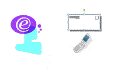 A few years ago, legislation changed so that financial instructions can send some disclosure information electronically. That could be as an email attachment, an email linking to an online resource or even an SMS containing a link.
A few years ago, legislation changed so that financial instructions can send some disclosure information electronically. That could be as an email attachment, an email linking to an online resource or even an SMS containing a link.
However, the super funds and banks could only do this if you consented to getting it electronically.
New digital rules
Under a new ASIC guidance, financial organisations in Australia can send disclosure materials to their customers/members by default.
That is, they will need to notify customers/members that “certain information will be provided by {explain electronic method} unless you opt out within 7 days of this notice.”
So once such organisations set up this notification and opt out system, we can all expect to receive such notices and then get fewer hard copy disclosure materials.
Going back to my first question – do you keep hard copies of such materials? If so, will you opt out of electronic communications now there is a clear choice?
If you were a financial organisation, would you swap to sending digital communications instead of hard copies?
Simplify online forms for everyone’s sake
Filling in the account details on a website form today I was reminded of how difficult things can be when someone assumes knowledge.
Yes, we all KNOW that if you assume you make an ass out of u and me. But that doesn’t stop many of us making assumptions that we shouldn’t.
And I suspect that online forms is one area where people just get a form put together quickly without really thinking about making the form easy to use and highly effective.
Contact forms need to be simple to use
Today, I was faced with two boxes under the title ‘Your name’.
So I had to figure out if they wanted Tash then Hughes or Hughes then Tash, or maybe Tash Hughes and the second box shouldn’t have been there at all.
It was obvious to the person creating the form what they wanted, but not so obvious to me, the paying client.
With just a little more effort on their part, the form could have been better labelled or set out and thus been much simpler to use.
Complex and unclear forms lose sales
I reread a blog post recently that gave a perfect example of how a simple form impressed a potential client – and a vague form (that was also hard to find) turned that client away from the business.
A poor form can be that serious – people may not be patient enough to work through the issues so you could lose a customer. And possibly earn some bad comments elsewhere.
Making your forms simple
There are many ways to simplify a form, whether it is an order form, contact form or an online survey/feedback form. And what works with one form may not work well with a different form, so there is no simple answer for making your forms effective.
However, here are some generic tips to help you keep your forms simple:
- think about what information you really need to meet the purpose of the form THEN write the questions to gather that information. And decide which of those answers is a must-have, and which can be optional
- think about who is going to use your form then choose wording and question styles to suit them as much as possible
- use one label per box*
- provide options to choose, rather than text boxes, where possible. So a street or suburb field needs to be empty but you can give a choice of states
- in a select an answer question, don’t give more options than necessary – if your provided answers don’t cover all possibilities, add ‘other’ or ‘custom’ as your final option
- reduce clutter around the page
- use clear wording to explain what you expect in each field
- use consistent wording. For example, if the first field is ‘your name’ make sure the next field is ‘your address’ not ‘my address’
- make the final button obvious – both in placement and size but also in the text you use. It is more effective to have a button that says ‘place order’, ‘send message’ or ‘request quote’ than plain old ‘submit’ – just like the ‘tweet’ button on Twitter and ‘publish’ button in WordPress.
Got any questions about making your forms simpler and effective? Why not ask below as a comment, or send me an email?
* If you are using a form with one box per letter (usually only for printed forms), this tip becomes use one label per obvious group of boxes.
Image of form courtesy of Love SantaManaging and turning off new tools like online chat
We need down time, even from our favourite things.

Like a young child playing with new toys, we all like to play with our new tools and gadgets. Are we also like young children that we need a rest from our toys/tools?
Having done the research into online chat, I was introducing it to some of my client’s employees the other day.
One of the employees – let’s call him Simon for simplicity – liked the idea of offering it to their customers but asked some really good questions.
Won’t we need a dedicated person to manage the online chat? None of us have time to take that on.
What happens if the online chat person is on the phone or something when someone wants to chat?
Managing a new feature
There’s no doubt that adding a new feature or tool can create extra work in the short-term. It takes time to set up and learn how to use it, and you may have to explain it to a number of people before it becomes fully effective.
I don’t think adding online chat means getting an extra person into the workplace. Even in a busy customer service business, the online chat should reduce the number of phone calls and emails which would free up the time needed to answer chats.
For Simon, I was able to explain that a little pop up window will show to all relevant staff when someone wanted to chat so any available staff member could answer.
Ability to turn the feature off
Another reassurance for Simon and his team was that online chat doesn’t have to be on all the time.
While there are variations between online chat systems, my client will have a choice between making the chat feature invisible or showing as offline to collect an email address when staff are unable to accept chats.
I think that’s important.
So many great new tools are offered to businesses but we need down time – to do our work, to undergoing training, to have a break and so on. Whether it is joining social media, online chat, a eShop or other tool, we need to be able to turn it off in some way.
How often do you turn off social media, emails and similar communication tools?
What if you had online chat on your site – would you turn it to offline even if you are physically present? Turn it off out of business hours, even if you can use it while mobile?
* Image courtesy of 123RFUsing Santa for trustworthy content
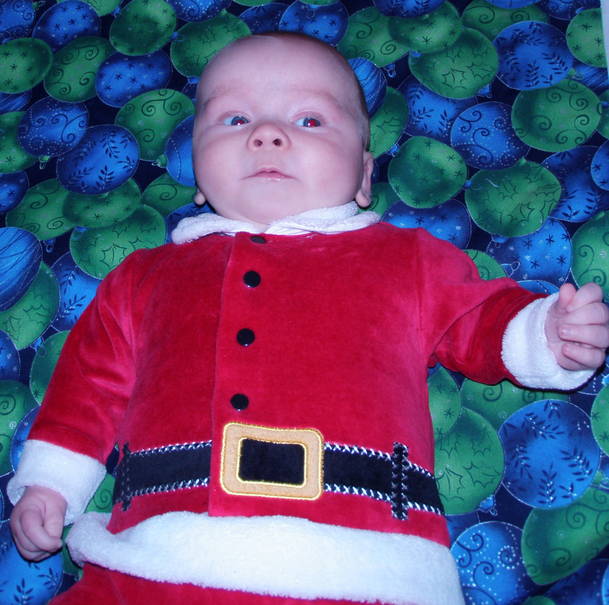 Right now, Santa and all things Christmas are popular topics and adding these keywords to your content can be useful.
Right now, Santa and all things Christmas are popular topics and adding these keywords to your content can be useful.
At any time of year, using topical words and common events in your marketing can be valuable. For example, think about a chocolate company that advertises all year but leading up to mid February, they use more romantic concepts to tie in with Valentines Day.
If you don’t sell gifts, however, you may not think Christmas and Santa can help your marketing.
Actually, you may be surprised at how you can use current events to promote your business (and I’ll give some ideas later in the week) but here is an example from Jeff Bullas where he used Santa in a heading and one tip to tie an article on building trust to the Christmas season.
Let’s face it, are there many people more trusted than Santa? Would people trust your business based on your online presence?
If you do try to link your business in with Christmas, Santa or some other major event, it is important to do it in such a way as to build and maintain trust; make your message relevant to the added keywords rather than just adding topical words in a heading or description for purely keyword and SEO purposes.
* Image courtesy of Love Santa
Getting your website found…
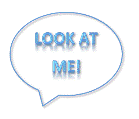 There are many ways to promote your website, some will be more effective than others for your business and some are cheaper than others.
There are many ways to promote your website, some will be more effective than others for your business and some are cheaper than others.
You will probably get the best results by using a number of promotional means, especially as some will take time to have much impact (promotional articles for example are effective over time).
It is also worth remembering that it is not just in the early stages of your website that you need to promote it – it will be an ongoing process although the level and style of promotion is likely to be different at various times.
So here are 9 tips for getting your website found…
- put a listing into some online directories – but remember free isn’t always a good investment and that some directories are really only used by people adding listings. However, more incoming links helps with search engines, too (excluding links from link farms and other black listed sites)
- list your URL in your signature in emails you send and comments you add in any online forums
- if you have an enewsletter, get it included in a newsletter aggregator for more links to your site and potentially building your subscriber list
- include your URL prominently in your social media profiles and in some of your updates
- submit promotional articles to various sites and newsletters – they build credibility as well as incoming links
- put ads in newsletters sent to your target audience
- Having a blog in itself can build your website traffic, and you can enhance that further by adding your link to blog directories, and commenting on other blogs
- place ads on other sites (including through search engines themselves and social media platforms) – this often will cost money but sometimes you can barter or find free opportunities
- making use of offline promotions (think about ads in papers, radio ads, flyers, business cards, stationery and the like)
SEO needs to be understood as it encompasses all of the above to some extent and can send you a lot of traffic if harnessed well. It is also an ongoing process and will require many adjustments on your site over time to keep things fresh and allow for changes in search engine rules.
It is certainly possible to manage your own SEO or you can hire someone to help you with it. However, there are many people offering SEO services who are not ethical or qualified to help so be very careful who you trust with any SEO activities – and my personal opinion is to never use a SEO company who sends you an unsolicited email asking for your money.
This post is part of Word Constructions’ Setting up a website series
1. having a website helps more than you
2. what’s involved in setting up a website?
3. Learn about web hosting
4. Preparing your initial website content
5. Managing website design 101
6. Choosing a web designer
7. Basic web pages
8. Navigating your site
9. Making your website attractive
What other small businesses are doing online
About two thirds of small businesses using online marketing in some way say that new customers find them through search engines. Would you agree that is a key way that customers find you? If so, what are you doing about your search engine results?
The American Express OPEN small business search marketing survey (March 2011) has a number of statsistics to show where small businesses see online marketing impacting their sales.
While it is a list of survey results (yawn, yawn!) it is a summary so easy to read and can give some useful insights for trends within small business which is useful for comparisons and particularly useful if you sell to that sector. My opening questions are also examples of how you can use this information to assess your own online marketing.
Read the report and let me know what you learn from it…
Online forms are part of your image
Yesterday, I wrote about an online form (on a major company’s website I will add) that only appeared to offer me any choices when filling it in.
It would be nice to say that was the only issue with their form but the whole thing looked unprofessional and inappropriate to me – not something they can be proud of and use to enhance their relationship with me. And let’s face it – if I am making a complaint, they really need to be impressing me to rebuild our relationship if they want me to continue as a customer. Continue reading

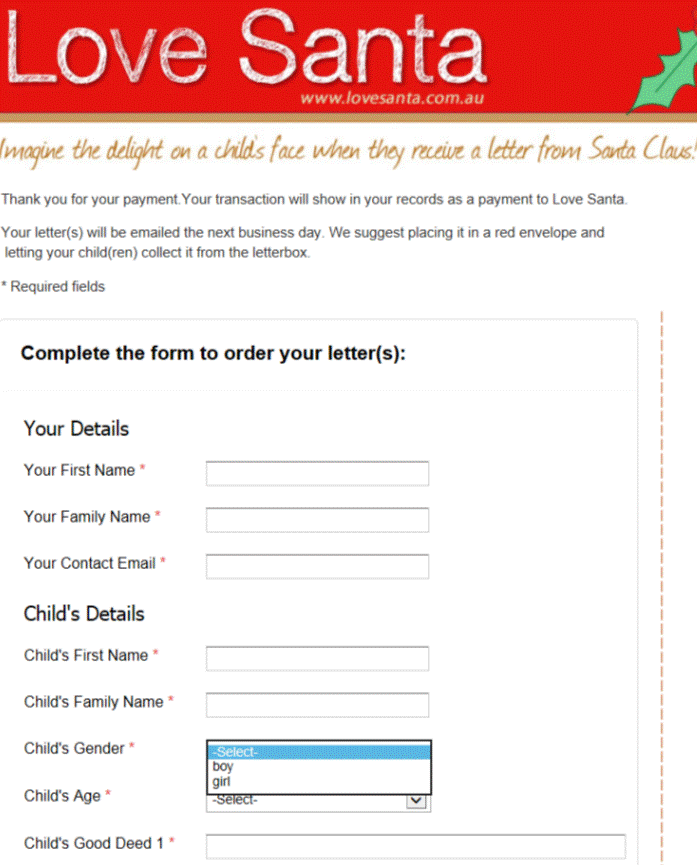
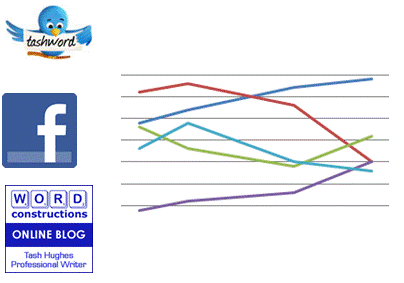


 By far the easiest way is to submit informative articles to various web sites and ezines. That doesn’t mean you submit an article about you or your business as that will bore and annoy your readers. What you have to give them is good information about something relevant to your business, something they can use and appreciate you for.
By far the easiest way is to submit informative articles to various web sites and ezines. That doesn’t mean you submit an article about you or your business as that will bore and annoy your readers. What you have to give them is good information about something relevant to your business, something they can use and appreciate you for.
Recent Comments