Reviewing the usefulness of old content links
Old content can still be good or it can be out dated, depending on the topic and the opinions given.
Since May 2012, I have ended each month with a blog post referring back to some of my old content (from my newsletter and blog). I’ll list all seven posts at the end of this one.
It has been interesting to read things I wrote in the past and think about how relevant they are today and how else they can be applied to good business communications.
To be honest, much of my content does still apply as writing doesn’t change rapidly – had I written about mobile phones or social media it probably would have been a different story!
Did it work?
Looking back, reviewing old content each month:
- was an easy way to find new content I guess – there was some time involved in deliberately going back to that month of past years and I did have to think of what to write about the old content
- created easy posts to write in advance and schedule
- helped build more links within my site, especially bringing some of those older pages back to life.
- didn’t have any significant effect on the number of readers to those posts (compared to posts made around the same time, there was little variation in reader numbers – with the exception of making procedure manuals accessible which was 3 to 6 times more popular than posts within a week of it going live). Given only one post stood out, I’d say it was more about the topic than the old content link.
- also didn’t seem to have attracted particularly more or less discussion either
- took advantage of work I did in the past – leveraging is a great concept!
The biggest question to me, however, is what you thought of it.
Was it interesting to revisit old content? Or maybe I was too subtle and you hardly noticed that I was doing it?
Would you like me to continue this into 2013? If so, are there any changes you would like me to make?
My old content driven posts were:
May – planning future communications
June – making procedure manuals accessible
July – knowing the right terms
August – consistency over stats
September – reading efficiently saves money
October – accepting feedback graciously
November – dividing up business tasks
December – honesty in blog comments


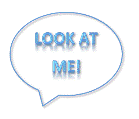
Recent Comments