Selecting the ideal guest blogger
Inviting someone to be a guest blogger in your blog has advantages for everyone concerned so you may be excited at finding someone to be your guest blogger.
Of course, those advantages disappear if you use a guest blogger who doesn’t work well in your blog and results in you loosing readers and subscribers. So it is important to select guest bloggers carefully.
If you have found a potential guest blogger or been approached by someone wanting to post in your blog, here are my ideas on what you need to consider:
- does your guest blogger have some expertise in a relevant field? It may not be the same area as you blog about but it must be related. For example, if you are a car mechanic your guest blogger may be a motorbike mechanic, a panel beater or a car detailer, while a business coach may invite a professional writer, accountant or lawyer to post some business tips from their perspective
- can your prospective blogger write well? They don’t have to be Shakespeare but it is important that any posts they write can be easily understood by your readers – and that includes someone who will write without a lot of jargon your readers won’t know. Reading their blog is a good first step in deciding if their writing is appropriate
- is the person reliable, as best you can judge? For a one off post this may not matter but if you are promising your readers a guest blog post every week for 4 months, you want to be fairly confident they will deliver
- does the person’s style suit your blog? An ideal guest blogger will match their style to your blog (to some extent – it doesn’t have to be identical or it may as well be you posting!) but if they don’t do that you need to be sure their style is acceptable. For example, if they swear in their own blog but you want a family-friendly blog, you need to be sure they will tone down their language
Depending on the arrangement you are putting in place, you also need to be sure you totally trust the guest blogger before you give them any passwords or access to the backend of your blog. There is less risk in getting the posts sent to you and posting them yourself, but it takes time and may defeat the purpose of why you are getting a guest blogger.
Personally, I would want to see some potential guest posts from anyone before I let them post onto my blog, and possibly insist on knowing all topics in advance of them being posted.
Is there anything else you would do to check on a someone before selecting them as your guest blogger?

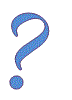


Recent Comments