Blog layout to help readers
It’s easy to be reminded that the look of your blog can affect readership. But there is one little design tool I hadn’t thought much about – I wonder if I’m the only one?
I came across an old blog post on what appears to be a prosperous blog. It was an interesting post but very much an introduction to a topic so I was interested to read more. In fact, the post ended with a comment like “Next time I’ll tackle how to do this”.
Next post is very handy
I couldn’t find the next post on the topic.
The blogger didn’t go back and add a link after he wrote the next post (assuming he actually he did write it!), didn’t give the title of the new post in the first post and the blog layout did not include a ‘next post’ or ‘previous post’ link on the page.
I take the next post link for granted really and don’t think about it much. Does your blog have it?
Do you find it strange when blogs don’t have such navigation links?
Many times I read a blog and ignore the next/previous because I just read one post or I want to read about a topic so use the search function rather than read in sequential order. Yet today I discovered a very important use of this navigation tool.
From now, I value the next/previous post link much more and would never publish a blog without it. Would you?


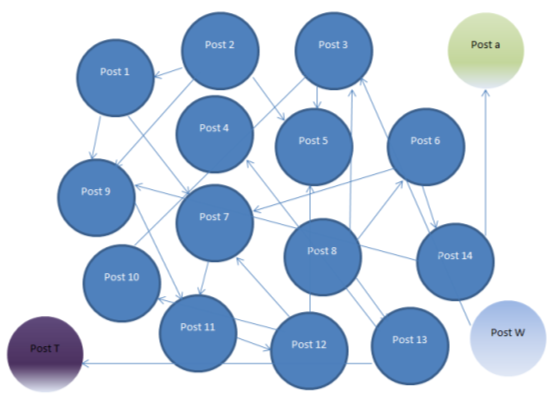



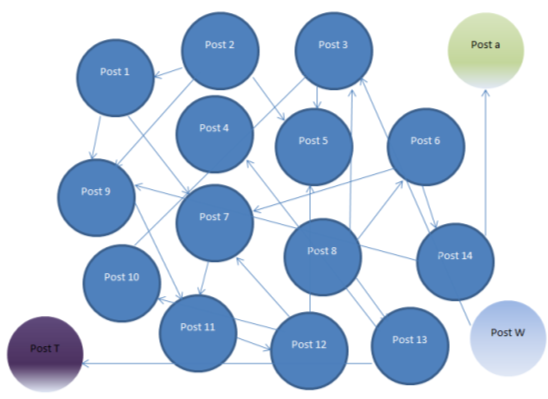
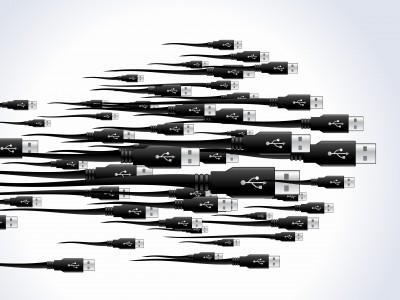 On the assumption you want
On the assumption you want
Recent Comments