I hope you find my writing and business tips and observations useful. My business and blog are dedicated to helping businesses communicate clearly and reach their potential.
Read, subscribe to my newsletter, enjoy!Tash
Simplify online forms for everyone’s sake
Filling in the account details on a website form today I was reminded of how difficult things can be when someone assumes knowledge.
Yes, we all KNOW that if you assume you make an ass out of u and me. But that doesn’t stop many of us making assumptions that we shouldn’t.
And I suspect that online forms is one area where people just get a form put together quickly without really thinking about making the form easy to use and highly effective.
Contact forms need to be simple to use
Today, I was faced with two boxes under the title ‘Your name’.
So I had to figure out if they wanted Tash then Hughes or Hughes then Tash, or maybe Tash Hughes and the second box shouldn’t have been there at all.
It was obvious to the person creating the form what they wanted, but not so obvious to me, the paying client.
With just a little more effort on their part, the form could have been better labelled or set out and thus been much simpler to use.
Complex and unclear forms lose sales
I reread a blog post recently that gave a perfect example of how a simple form impressed a potential client – and a vague form (that was also hard to find) turned that client away from the business.
A poor form can be that serious – people may not be patient enough to work through the issues so you could lose a customer. And possibly earn some bad comments elsewhere.
Making your forms simple
There are many ways to simplify a form, whether it is an order form, contact form or an online survey/feedback form. And what works with one form may not work well with a different form, so there is no simple answer for making your forms effective.
However, here are some generic tips to help you keep your forms simple:
- think about what information you really need to meet the purpose of the form THEN write the questions to gather that information. And decide which of those answers is a must-have, and which can be optional
- think about who is going to use your form then choose wording and question styles to suit them as much as possible
- use one label per box*
- provide options to choose, rather than text boxes, where possible. So a street or suburb field needs to be empty but you can give a choice of states
- in a select an answer question, don’t give more options than necessary – if your provided answers don’t cover all possibilities, add ‘other’ or ‘custom’ as your final option
- reduce clutter around the page
- use clear wording to explain what you expect in each field
- use consistent wording. For example, if the first field is ‘your name’ make sure the next field is ‘your address’ not ‘my address’
- make the final button obvious – both in placement and size but also in the text you use. It is more effective to have a button that says ‘place order’, ‘send message’ or ‘request quote’ than plain old ‘submit’ – just like the ‘tweet’ button on Twitter and ‘publish’ button in WordPress.
Got any questions about making your forms simpler and effective? Why not ask below as a comment, or send me an email?
* If you are using a form with one box per letter (usually only for printed forms), this tip becomes use one label per obvious group of boxes.
Image of form courtesy of Love SantaAdding an online chat feature – good idea or not?
Maybe it seems a little back to front. I mean, first I reviewed some online chat software and now I am writing about whether or not adding online chat to a website is worth considering.
For me, that’s the order things have happened – I did the research because a client asked me too. And now I am thinking about adding chat to my site as well.
Of course, I could wait a while and see how chat goes for my client… Yet again, their business is so different to mine that any data would probably have limited value.
So what’s so good about offering online chat functions?
Here are what I see as the reasons for adding chat to a website…
- you appear approachable and interested in helping potential clients
- it is simply another way people can choose to contact your business
- you can solve issues quickly – no waiting for emails or loosing people because they can’t find the answer they want from your site
- some people prefer to interact online instead of via the phone – and I suspect this tendency will increase
- an online chat can be quicker and less intrusive than getting a phone call
- by answering immediate questions, you can learn what people want to know when visiting your site – and maybe what is missing (or hard to find) from your site
- it’s a relatively simple way to make your website more interactive
- as a service provider, it can also be a great customer service tool for existing clients
- for someone like me, knowing how to use a new feature can be beneficial in advising my clients
And what’s NOT so good about adding chat to your site? 
If online chat was perfect for every website, we’d all have it, right? So here are some downsides to adding an online chat function…
- it costs money – there is quite a range of prices but you are likely to pay for the software and maybe hosting
- it will take time to set up – choosing a supplier, adding the code to every page on your site, customising the system to match your site/brand/clients
- there may well be time and money in getting a designer involved to integrate things nicely into your site
- it’s a new tool to learn how to use
- it’s potentially a distraction – being interrupted as you work and having a new set of stats to look at and worry about
- if you can’t be online a lot of time when your clients may expect you to be, it may give an impression of being unavailable or disinterested. Most software shows you are offline – yes, people can leave a message for you to get back to them, but not all will and the offline message may not be great. Some software has the chat button disappear when you are offline so that could be a solution if you are frequently unable to monitor chats.
- it may not suit your audience. Taken to extremes, a blind audience is more likely to prefer phone calls to online chats, but there would be less extreme examples where chat would be a waste of effort to install
- being live, you need to think faster than if answering an email or even updating social media. If writing (or writing clearly with good spelling) is a struggle or you’re concerned with being 100% accurate, then an online chat feature may be intimidating
Making the choice
Have I missed any other points to consider?
I think it’s also important that a website gives the right impression. Do you think online chat is suitable for professional businesses or perhaps just for more informal or technology businesses?
Or put it this way, would you ever use an online chat feature on a professional website?
Giving people a choice of contact…
Through recent conversations, the topic of contact details has come up (again!) So let me start by asking – do you prefer to be contacted by phone or email, or something else? When leaving your details for a business to contact you, do you like giving lots of details or just choosing the ones that suit?
I have explained before that I prefer getting emails than phone calls as a general rule, so maybe I am a little biased!
However, I don’t like filling in forms on websites that ask for a lot of information because it wastes my time and gives them more than I think they need to know. For example, if I am asking you to email me something, why do you need my phone number and postcode?
My favourite collection forms are those that let you fill in phone or email or whatever, or at least ask what your preferred method of contact is. And I’m pretty sure I’m not the only one who prefers a choice…
Along with choosing what contact details you give out, remember to consider what you ask for, too.
What contact details to give?
If you are looking for something online, what form of contact details do you like to see? What difference does it make to you if it isn’t there?
I have often read about offering a range of contact methods to give clients options and their preferred choice. I believe in the value of certain options being offered, too. So it was very interesting to read Danielle Keister’s view on contact details.
Her argument is that someone who really wants your services will use the contact details your provide; if they won’t follow your system (in her case, completiong of a specific form to get a quote, etc) then this forms a process fo weeding out clients you didn’t really want in the first place.
I like the concept – it is impossible to please everyone so I can make my business run the way that best suits me. My contact pagedoesn’t include my mobile because I don’t think anyone’s writing project is so important I need to be contactable all the time, and it doesn’t include my email address to avoid spam. On the other hand, it does encourage an email contact form as the preferred means of contacting me.
I could delete my phone number from the site altogether, but I think there is a certain credibility attached to having a phone number available. Please tell me if you disagree!
My postal address is rarely used by anyone I don’t have an existing business relationship with, but I include it because it helps identify my location – I know I hate not knowing where a business is located if it isn’t clear (my .au domain and about us page do make it clear I am in Australia, and my exact location isn’t very relevant to clients so the contact page is less critical for me).
Away from my website, I generally use my URL and email address for contact information.
And I guess it works as the majority of clients and prospects do contact me by email – at times I wonder why I have a business phone at all!
Do you offer all your contact details or do you tailor it to your business preferences? How does that work for your business?
Consistency includes contacts
Consistency is an important aspect of building your brand. It is easy to remember to always use the same colours, fonts and logos, but you also need consistency in the details you provide.
For instance, I recently received an email where the sender’s email address was different to the one in the signature (and I mean completely different – names and domains varied!) and both were different to the URL of the business! I didn’t try any of them and deleted the email…
Contact details are not only important for branding and consistency, they are also crucial in building trust. A business that uses a different email address to what they advertise or refuses to give any contact details on a website and so on can give the impression of hiding something – not a great way to establish trust.
Personally, I also notice when people use an email address that doesn’t match their URL. For one thing, why lose the promotional advantage of using your own domain name? And why promote someone else’s business instead? Using a different domain to your own also looks unprofessional – especially if it is a hotmail address.
What do you think of a business that doesn’t have contact details consistent with your domain? Does it impact on your sense of trust?
Phone or email…
When writing about including an email address on printed materials the other day, I mentioned that I prefer emails to phone calls.
Other than anyone’s personal preferences between writing and talking, here are some of the reasons I prefer communicating via email in my business:
- it is much easier to ignore an incoming email than phone call. If I am concentrating on a document for a client, I don’t like interruptions and prefer to keep working so ignore incoming messages
- I can manage my time better with emails – I choose a time to go through emails and respond as it suits me, but a phone call won’t just sit and wait for my convenience! Yes, I have an answering machine which can allow me to call back later but that doesn’t mean the other person is available when I do call back…
- I don’t always work conventional hours – I can read your email at 3am but I doubt you want me to return a phone call at such hours!
- an email forms a record of what is discussed. This makes it easier for me to check facts and deadlines when working on a project rather than relying on memory or finding where I scribbled notes during a phone call!
- in an email, I have the time, when necessary, to plan what needs to be said and how to present it; on the phone, an immediate response may be regretted later
- I can appear professional in an email no matter what is happening in the office – not always feasible over the phone in a home office with three children and renovations in the background!
That said, the phone can be quicker and easier for clarifying information or an involved discussion. And obviously my reasons don’t apply for different types of businesses.
Do you prefer email contacts over phone calls? How do you prefer to contact potential suppliers/service providers yourself?

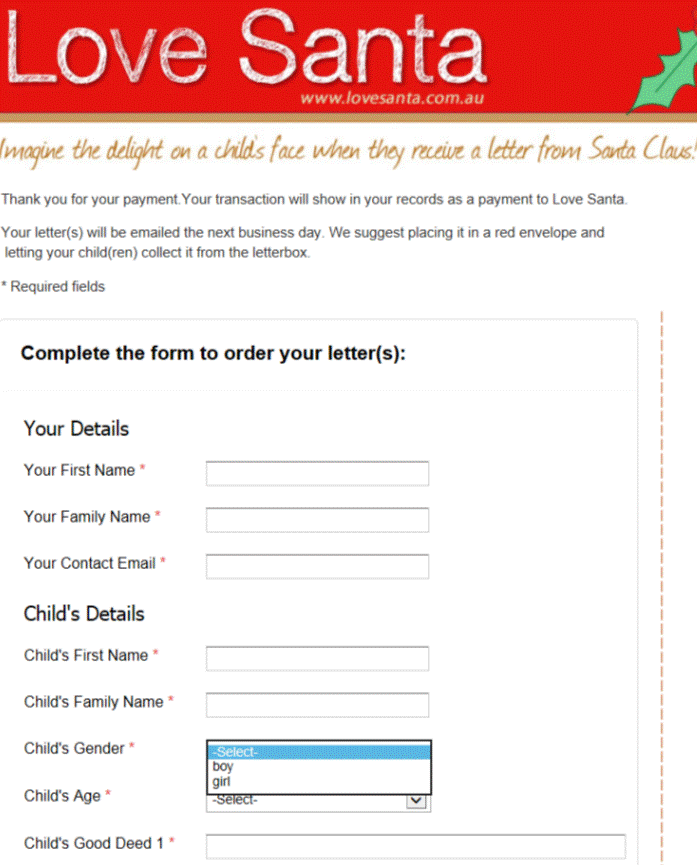

Recent Comments