Short and sweet
Do you remember writing essays at school where you had to make up content to fill the required word count? Do you prefer to read a long book over a short one?
In business and website writing, the clichés ‘short and sweet’ and ‘less is best’ are better options than writing a lot for the sake of writing.
Why keep text short?
- people are busy and want to get the information fast
- it tends to be clearer and simpler
- it looks less intimidating so more inviting to read
- it is easier and quicker to proof read!
Keeping it short means short words, short sentences, short paragraphs and short result.
So ‘about’ instead of ‘in respect of’; ‘Accountants advise businesses’ rather than ‘business get advice and recommendations from people experienced with accounting’; and ‘stocktake sale’ rather than ‘reduced prices at the end of season to reduce our stock levels’.
Of course, short in the extreme is not the answer either. I use the idea of ‘if it can be done with fewer words, then do it’ rather than making everything short.
When keeping text short, remember
- it must make sense
- all critical information must be included
- keep it easy to read and suited to your audience (for example, ‘because’ is actually longer than ‘due to’ but is used more commonly in speech so is often the better choice)
- avoid jargon your readers won’t know

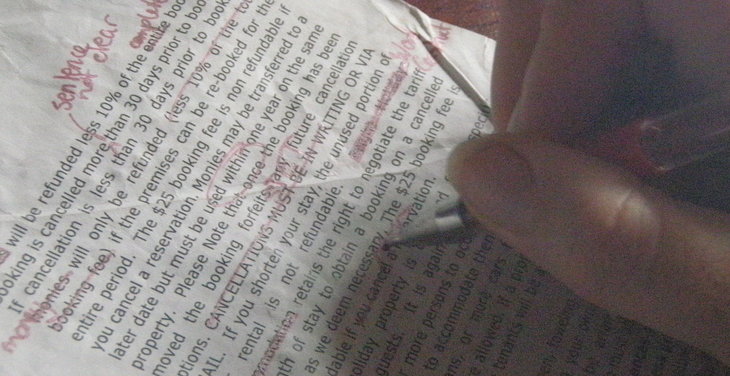


Recent Comments