TashWord
Tash is a professional writer who loves helping people communicate clearly and effectively.
Let me tell you a story of a great idea from a service provider…
Today, I received a SMS from my daughter’s school telling me (and other parents on the list) that the kids had arrived safely at camp.
I think it’s a great idea to give feedback like that; it builds trust and loyalty, reduces parental concern and therefore probably means fewer calls to the school to check all is good.
Many similar activities could do this same thing quite inexpensively. For me, it’s something like an emailed ‘your annual report has gone to the printer’ or ‘I submitted that guest blog post for you.’
Can you think of a way to use this idea in your business?
The problem with today’s message, however, is that my daughter left yesterday so I would have hoped they arrived at camp about 24 hours before I got the safely arrived message.
Yesterday, the SMS was a great idea.
Today, not so much. At best, it makes them look a bit silly or slack. At worst, it worries parents about why it took 24 hours longer than expected to arrive at camp!
As they say in comedy, timing is everything!
* Image courtesy of 123RFHow often do you feel overwhelmed with things?
How often do you feel quiet – no tweets, emails or status updates firing at, no phone calls or client/boss requests, no attempts at reducing a to do list?
As I mentioned a few days ago, I heard a webinar in which Matthew May spoke about his book, The Laws of Subtraction (6 simple rules for winning in the age of excess everything).
I intend reading this book, and will review it in this blog, as I am very conscious of how much stuff business people have to deal with. We’ve always had to deal with multiple roles (accounts, marketing, sales, staffing, production, etc) but now we have digital presence and technical changes to keep up with as well.
I am also thinking of reading one of his other books, The Shibumi Strategy (A Powerful Way to Create Meaningful Change). It sounds interesting and apparently is written as a story rather than in typical business book mode.
Matthew’s fifth law is ‘break is the important part of breakthrough’ and I think that will be a very interesting chapter. I think breakthroughs can change lives – whether it is a breakthrough new product that changes the world or a simpler breakthrough on a better way to deal with a difficult client or finding a new tool that will save you time.
Any break from routine/habit/patterns can make us look around, take notice and see the things we take for granted most of the time. Then we can be more creative and find solutions or new ideas.
I like the idea of regularly getting away from my desk – and by regularly I mean once an hour or so – but I admit I often get caught up in things and stay working for longer than I probably should.
So I want to ask how you fit breaks into your working day/week. Is it something you plan or do you ‘go with the flow’?
What do you do in your breaks?
Today I heard a webinar based on the book The Laws of Subtraction (6 simple rules for winning in the age of excess everything). Matthew E May, author of the book was interviewed by Suzi Dafnis of ABN.
His third law hits a similar theme to what I often write so I wanted to share it.
This law is commonly stated as the cliché ‘less is more’ and writers are often told to ‘show not tell’ for more powerful writing.
Giving all the facts leads to overload and disinterests people so I suggest writing as little as possible to suit the message.
But I like Matthew’s twist – I believe it is true that too much information stifles imagination. Giving enough information to set a foundation is enough.
What information can you limit to get people’s imagination working in your favour?
Matthew gave the example of Steve Jobs launching the first iPhone – he showed one, explained some of what it could do and then said no more until it launched a few months later. And something like 20 million people signed up to buy one before it was on sale. That’s a lot of people acting on limited information, isn’t it?
* Image from Word Constructions
Maybe it seems a little back to front. I mean, first I reviewed some online chat software and now I am writing about whether or not adding online chat to a website is worth considering.
For me, that’s the order things have happened – I did the research because a client asked me too. And now I am thinking about adding chat to my site as well.
Of course, I could wait a while and see how chat goes for my client… Yet again, their business is so different to mine that any data would probably have limited value.
Here are what I see as the reasons for adding chat to a website…
If online chat was perfect for every website, we’d all have it, right? So here are some downsides to adding an online chat function…
Have I missed any other points to consider?
I think it’s also important that a website gives the right impression. Do you think online chat is suitable for professional businesses or perhaps just for more informal or technology businesses?
Or put it this way, would you ever use an online chat feature on a professional website?
 I have been researching online chat software for a client. There are a lot of options available so I thought I’d share some of my observations for anyone else who may be thinking of making their website more interactive.
I have been researching online chat software for a client. There are a lot of options available so I thought I’d share some of my observations for anyone else who may be thinking of making their website more interactive.
Of course, these are my personal opinions and experiences, and are based on a user’s perspective. I looked at many websites, compared features and made a short list of six suppliers to try – this is my short list.
I will list these roughly from best to worst so you can skip the rest of the list once you’ve found one to suit you. I’ve added a couple of explanations at the end, too, so you can understand their terminology when visiting their sites.
Prices listed are as listed on their sites – presumably in USD so at least comparable to each other. You can convert to local currency online if need be.
Note many of these have an affiliate program if that is important to you. I am not an affiliate with them (I won’t promote products/services I wouldn’t use myself!) and note that the ones I like best either don’t have or don’t promote an affiliate program – I wonder how coincidental that is?
operator – the person who answers the chats for the business. If you have a system with multiple operators, you can usually personalise it and use their names; if you only have one operator function but multiple staff, they will have to share a name.
pre-prepared response – often called a canned response. SImply a commonly used answer or question that is added to the system to save time and typing during a chat. For example, I could have ‘Yes I write guest blog posts’ or ‘My monthly newsletter is free to subscribe to’ as canned responses.
pre-chat survey – the ability to ask some questions before allowing someone to chat with you. Common questions are name and email address but you can add things like ‘what do you want to ask about?’ or give them a choice of departments to chat to.
permanent window – the chat window will stay open and visible even if 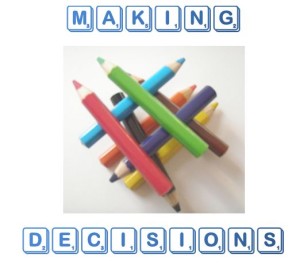 the visitor changes pages within your site. This is most relevant if the chat window is not a pop up window (ie is embedded into the page)
the visitor changes pages within your site. This is most relevant if the chat window is not a pop up window (ie is embedded into the page)
If you are looking at doing something like adding a new feature to your website, how do you go about the process?
I love the simplicity of just grabbing one option and running with it, but I would never feel I had the best deal unless I had looked at other options as well. I like to shop around a bit – even if that just helps me learn more about the features to look out for – then create a short list and decide.
Do you need to look at options yourself or are some good reviews enough for you?
Does every blog post come naturally and easily? 
Speaking for myself, the answer is a definite no!
Speaking on behalf of clients and many business people I have spoken to, I would also give a resounding no!
Speaking for yourself, do you think it’s easy to write blog posts? How about if you try writing them to fit a marketing schedule?
So sometimes we have to make ourselves write a post, even if it is hard finding an idea or topic.
A post on SEO outreach by Emma Fox stated “don’t force yourself into making something for a website.” (Yes, the same post that inspired my post about taking time to develop ideas last week has inspired this post, too!)
It’s an interesting statement.
You can take it to mean its best to write naturally and don’t go too far in making your posts relevant to a very different topic. Which are good points.
Or you can read it as advice to only write for other blogs when you feel like it. Which sounds very nice, but is not so practical for a business owner trying to market their business!
When it comes to choosing where to put a guest blog post, I try to get that balance through the following ideas:
Last night I read a blog post on guest blogging (or SEO outreach) as it is something I am interested in and enjoy doing. There were some great tips in this blog post, but there were also a couple of points that I reacted to.
Researching blogs to offer posts to is obviously an important step in guest blogging, but I disagree with the following statement:
If you don’t have any ideas for articles the first couple of minutes of scanning the website, better spend the next minutes looking for another website to scope out.
Many people will never find a host blog if they used that criteria!
A couple of minutes may show the blog is not suitable for you (eg the wrong topic or demographic) but it often isn’t enough to get ideas. Sometimes I get ideas from the first sentence I read in another blog, but other times I have to read a few posts to get a feel for that blog and allow inspiration to strike.
Creativity is in all of us, and I believe it can be developed, but even so that’s a lot of pressure to state you need to find ideas so quickly while also assessing the blog overall.
There’s a business concept about giving clients a choice of two elements – well done, fast or cheap. They can’t have all three options in the same project.
I think that’s true for guest blogging, too. You can do it well – quality writing on well researched blogs to build relationships with bloggers and their audiences – or you can work at getting a lot of posts online in a short time frame.
It’s that old quality vs quantity argument, I guess.
And to be frank, if you give me the impression of trying for maximum posts rather than quality the chances are I won’t accept your guest post. So I would never tell people to only spend a few minutes researching a potential host blog – it looks fast rather than in-depth to me.
How do you develop ideas, whether for a blog post or anything else?
Do you give up if no idea hits within a couple of minutes?
* Images courtesy of 123RFI’m busy, you’re busy and I suspect even people (including Government employees) writing surveys are busy.
So why do people put up silly surveys and waste everyone’s time?
Late last week I was asked to fill in a Government-run survey gathering information to help small businesses – a worthy cause so I completed the survey.
But some of the questions were a waste of time – not only were they hard to answer, I doubt they will give meaningful results so it has wasted everyone’s time.
Here are some of the worst questions I answered, with my comments to explain why I didn’t like these particular questions.
Q1 – is your website interactive? Can you edit it yourself (eg online forms, content)?
A1 – yes or no
What is the correct answer if my site is interactive but I can’t edit it, or if I can edit it but it isn’t interactive?
Q2 do you use a still or video camera for work purposes?
A2 – Yes – what do you use it for?
Um, for taking photos or videos? I wonder how many people gave that answer! I decided to be nice to them and answered ‘take photos for use in my blog’. Or did they want to know if I use photos of videos?
Q3. who is your local IT service company in a, b and c?
Personally I had no idea! And what did they mean by local anyway – same suburb, same city, same state?
The question perhaps makes more sense if you assume they want to know who I used for those services or maybe they were trying to ask ‘do you use a local IT service company for a, b or c’.
Q4. how do you get business advice and information?
A4 – rate each option in the following list {which includes trade magazines, state gov department website, dept of broadband, communication & digital economy}
The list did not include professional advice (accountant, coach, etc), online articles/blogs or government business info sites which were the first three things I thought of! Yet it included such specific things as a government department site and the dept of broadband, etc which I have never heard of!
When giving answers, it is important to review the list to ensure it covers enough breadth – or change the question to indicate it is a narrow aspect being researched.
Q5. do you or any of your staff telework? (work from home connecting remotely to the business network and database.)
How do I answer that – I work from a home office so I am nearly always connecting to the business from home but I don’t think it is really telework when the network is also at home!
Do they want me to include sub-contractors/suppliers as staff or keep ‘staff’ to mean employees?
Maybe this post will compensate for the wasted time as at least we can all learn what not to do in our next survey or feedback form!
My strong recommendation is to always get an outside person to read a survey when you think it is finished because they will spot errors in logic, assumptions and inconsistencies better than you can.
What are your survey stories? Have you found they are harder to write than they appear? Or maybe you’ve come across some time-wasting questions like these ones. I’d love to hear them – although it would be nice to think most surveys are well done!
Recent Comments