I hope you find my writing and business tips and observations useful. My business and blog are dedicated to helping businesses communicate clearly and reach their potential.
Read, subscribe to my newsletter, enjoy!Tash
Adding an online chat feature – good idea or not?
Maybe it seems a little back to front. I mean, first I reviewed some online chat software and now I am writing about whether or not adding online chat to a website is worth considering.
For me, that’s the order things have happened – I did the research because a client asked me too. And now I am thinking about adding chat to my site as well.
Of course, I could wait a while and see how chat goes for my client… Yet again, their business is so different to mine that any data would probably have limited value.
So what’s so good about offering online chat functions?
Here are what I see as the reasons for adding chat to a website…
- you appear approachable and interested in helping potential clients
- it is simply another way people can choose to contact your business
- you can solve issues quickly – no waiting for emails or loosing people because they can’t find the answer they want from your site
- some people prefer to interact online instead of via the phone – and I suspect this tendency will increase
- an online chat can be quicker and less intrusive than getting a phone call
- by answering immediate questions, you can learn what people want to know when visiting your site – and maybe what is missing (or hard to find) from your site
- it’s a relatively simple way to make your website more interactive
- as a service provider, it can also be a great customer service tool for existing clients
- for someone like me, knowing how to use a new feature can be beneficial in advising my clients
And what’s NOT so good about adding chat to your site? 
If online chat was perfect for every website, we’d all have it, right? So here are some downsides to adding an online chat function…
- it costs money – there is quite a range of prices but you are likely to pay for the software and maybe hosting
- it will take time to set up – choosing a supplier, adding the code to every page on your site, customising the system to match your site/brand/clients
- there may well be time and money in getting a designer involved to integrate things nicely into your site
- it’s a new tool to learn how to use
- it’s potentially a distraction – being interrupted as you work and having a new set of stats to look at and worry about
- if you can’t be online a lot of time when your clients may expect you to be, it may give an impression of being unavailable or disinterested. Most software shows you are offline – yes, people can leave a message for you to get back to them, but not all will and the offline message may not be great. Some software has the chat button disappear when you are offline so that could be a solution if you are frequently unable to monitor chats.
- it may not suit your audience. Taken to extremes, a blind audience is more likely to prefer phone calls to online chats, but there would be less extreme examples where chat would be a waste of effort to install
- being live, you need to think faster than if answering an email or even updating social media. If writing (or writing clearly with good spelling) is a struggle or you’re concerned with being 100% accurate, then an online chat feature may be intimidating
Making the choice
Have I missed any other points to consider?
I think it’s also important that a website gives the right impression. Do you think online chat is suitable for professional businesses or perhaps just for more informal or technology businesses?
Or put it this way, would you ever use an online chat feature on a professional website?
Online chat solutions in review
 I have been researching online chat software for a client. There are a lot of options available so I thought I’d share some of my observations for anyone else who may be thinking of making their website more interactive.
I have been researching online chat software for a client. There are a lot of options available so I thought I’d share some of my observations for anyone else who may be thinking of making their website more interactive.
Of course, these are my personal opinions and experiences, and are based on a user’s perspective. I looked at many websites, compared features and made a short list of six suppliers to try – this is my short list.
Online chat suppliers
I will list these roughly from best to worst so you can skip the rest of the list once you’ve found one to suit you. I’ve added a couple of explanations at the end, too, so you can understand their terminology when visiting their sites.
Prices listed are as listed on their sites – presumably in USD so at least comparable to each other. You can convert to local currency online if need be.
Note many of these have an affiliate program if that is important to you. I am not an affiliate with them (I won’t promote products/services I wouldn’t use myself!) and note that the ones I like best either don’t have or don’t promote an affiliate program – I wonder how coincidental that is?
Live Help Now
- this was highly rated in a review I read, and I can see why
- fully customisable although it takes a bit of effort to change every aspect
- can respond to a chat via your desktop or mobile device
- offers a 30 day free trial – with no credit card details to get started which I like
- $21 per operator per month (nice to choose the number required but pricey if you have a few people)
- SSL chat with data stored in a data centre in the USA (not in the cloud)
- has a section where you can add ads to promote specials, etc
- pre-prepared responses, links and images (most only have text)
- two-way file transfers
- hide chat or use a contact form when you’re offline
- can run multiple chats
- real-time visitor tracking & stats
- print or email transcripts of chats – stored on the system for 3 months (or less upon request)
- extra $50 a month to remove ‘powered by’ link on chat windows – very disappointing
- can view visitor’s Facebook profile but otherwise doesn’t integrate with social media unfortunately
- I received a welcome email the next day with a contact name – nice touch
- easy enough to use although I sometimes forgot to swap between the operator and admin panels so couldn’t find what I wanted
- can also chose a tab function so visitors can search answers or chat
- free WordPress plugin
Banckle
- 14 day trial (1 operator, 25 chats)
- free WP plugin
- Works across browsers & platforms (including mobile)
- detailed stats reports (easy to export)
- multiple chats
- unlimited operators and the ability to chat with other operators (eg ask them a question to help a customer)
- offline contact form
- searchable archive of chats
- track & record visitor data
- transfer chats between operators
- customisable
- pre/post survey
- $9 = 1 operator online at a time, no customisation, their name; $29 = 4 operators, no customisation; $69 = 8 operators, customisation. Note an annual payment discount applies.
- Many help videos
- Can save/print/email offline transcript easily (as can member) – but Banckle staff can’t access them
- SSL and works over https
- they apply good security measures– not stored in cloud but can choose to use Dropbox
- sharing links work
- simple to operate
- my client couldn’t access the backend through their strict firewalls unfortunately
Website Alive
- $30 USD per month or $98 for additional features (supervisor access, recording stats, adding photos of operators)
- customisation
- chat with transcripts (searchable and download as csv files, or email at end of chat)
- email form if offline
- visitor tracking & analysis
- pre/post chat survey
- multiple chat lines
- spell check
- auto-greetings
- 2 operators allowed
- mobile chat (including transfer current chat to mobile or back!)
- transfer chats to other staff, internal chat room
- integrate with Facebook & Twitter (ie they can start chats from there!)
- can embed onto all pages for permanent viewing, text link for emails
- Free 10 day trial, 60 day money back
- Nothing to download – access from anywhere, easy set up
- No document sharing
- Participate in Truste Privacy Seal program
- “All chats are saved in our system for future reference
Comm 100
- WP plugin
- 15 day trial
- $21 per operator per month – no mobile access, 3 months transcript storage, no email transcripts
- $29 per operator per month – mobile access, email transcripts, indefinite transcript storage, chat queue
- Discounts for multiple operators & annual payments
- Per & post surveys
- customisable
- multiple chats
- spell check
- pre-prepared responses & URLs
- offline message form
- transfer chats, internal chats, supervise chats
- visitor stats & web path,
- visitor can be emailed transcript
- search transcripts
- minimal stats (missed chats, operator metrics – more in $49 plan)
Zopim
- From review – good layout, basic customisation, very easy to use, great info on visitors, resembles Facebook chat
- Free 14 day trial, 5 day money back refund
- Free – 1 operator, 14 day archive, 1 chat only
- $14 ($11.20 if pay annually) per month per operator unlimited chats, 2 triggers
- $25 ($20 if pay annually) per month per operator – unlimited calls, unlimited triggers
- Offline contact form or hide it
- track visitors
- transcripts for visitors & archive
- encryption on SSL sites
- customise widget colours
- pre-prepared responses
- manager can supervise chats
- plugins for WP
- transfer chats to mobile device
- internal chats
- dashboard for stats
- permanent window
- FAQ indicates some teething issues with IOS; they are looking into SM integration; friendly service via chat!
Conversion Support
- this was actually at the top of my list until I tried it
- Free 30 day trial
- Free WP plugin to include chat on a blog (last updated Nov 2012)
- Mobile access
- customisable
- visitor tracking, stats & reports – but I couldn’t find any stats within the admin area
- no contracts, no software to download (just code to site)
- pre chat survey
- offline contact form (or hide)
- incoming seen by all online
- pre prepared responses
- multiple chats
- integrate with FB or google talk
- records transcripts
- Free – 1 operator, 100 chats
- $10 per month – 5 operators, 3,000 chats,
- $20 per month – 10 operators, 6,000 chats
- simple to install
- button on the site sits below the footer despite changing settings to put it elsewhere
- Can’t change time settings to local (eg transcripts will show 5.30pm when it is 11.30am for me) which will make tracking chats more difficult
- chat works through my client’s strict firewalls but dashboard access shows an error message
- Transcripts emailed instantly & easy to access in backend. Can’t delete them so they are there forever
- Links appear as text not a hyperlink – push feature described on the site but the relevant buttons not visible in the admin area
- Cloud based storage
- Service very poor – chat operator can’t answer how-to questions and they never emailed me back
Online chat glossary
operator – the person who answers the chats for the business. If you have a system with multiple operators, you can usually personalise it and use their names; if you only have one operator function but multiple staff, they will have to share a name.
pre-prepared response – often called a canned response. SImply a commonly used answer or question that is added to the system to save time and typing during a chat. For example, I could have ‘Yes I write guest blog posts’ or ‘My monthly newsletter is free to subscribe to’ as canned responses.
pre-chat survey – the ability to ask some questions before allowing someone to chat with you. Common questions are name and email address but you can add things like ‘what do you want to ask about?’ or give them a choice of departments to chat to.
permanent window – the chat window will stay open and visible even if 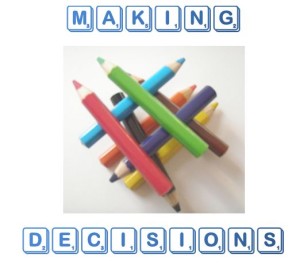 the visitor changes pages within your site. This is most relevant if the chat window is not a pop up window (ie is embedded into the page)
the visitor changes pages within your site. This is most relevant if the chat window is not a pop up window (ie is embedded into the page)
How do you decide?
If you are looking at doing something like adding a new feature to your website, how do you go about the process?
I love the simplicity of just grabbing one option and running with it, but I would never feel I had the best deal unless I had looked at other options as well. I like to shop around a bit – even if that just helps me learn more about the features to look out for – then create a short list and decide.
Do you need to look at options yourself or are some good reviews enough for you?
Selling with Valentines Day
I know – Christmas has just gone, Australia Day hasn’t even arrived yet and I’m suggesting you think about Valentines Day!
For many businesses, Valentines Day is a huge sales period and they probably plan and prepare for it months in advance.
But have you thought about it for your business?
Maybe you think it is only for those selling flowers, chocolates and cards, having no relevance to other businesses. While there is some truth to that, you can get more out of Valentines Day if you want to.
Adding a Valentine flavour to your business
Yes, Valentines Day is commercial and it would be great if we showed our love and care for others every day, but it is celebrated every February whether you like it or not. And if you run a business, you can keep it topical through using some Valentines romance.
There are a number of suggestions in my Valentines Day and business article, but here are a few more:
- post a Valentine message in your blog. It can be a simple “Happy Valentines Day” or maybe you can find a creative message to show you appreciate your blog readers or customers
- use pink envelopes or paper on the day or the surrounding week or month
- pop a chocolate or treat in every package you send out in February – of course, if it’s hot try something less likely to melt! Maybe a paper flower in each order is a better idea!
- give an eBook or tip sheet with romantic ideas relating to your business
- put some pink candles in your shop or display
- run a competition with some romantic prizes
- add a poem about mum or dad when you send out things for young children
- send a rose to your key clients – an unexpected gift builds a lot of goodwill
- Groups and clubs can send paid or active members a Valentines card. It needn’t include messages of love, but it may just be the only card your client gets so it will be appreciated
- Web masters – think of adding some subtle graphics on your site – just a quick image and the words Happy Valentines Day is enough to convey your wishes without going too far or reducing your professional image
- Offer reduced fees for couples booking in at the same time in February. This could apply to a masseur, accountant, hairdresser, dentist, mechanic, coach, gyms, fitness trainers, life insurance sales people and many more.
Do you need to hire an expert?
Recently, I saw an article called ‘do you need to hire a SEO expert’.
My immediate response was yes and no – depending on what you mean by ‘need’, you may or may not need a SEO expert.
Do you need an SEO expert because you have to be qualified or an ‘expert’ to do it (to at least an acceptable level)? No, not really.
However, an expert may do it faster and have knowledge to work more efficiently and get better results, but it is possible to do it yourself. Of course, if you don’t know anything about SEO and have to study it first, an expert’s value is greater.
Do you need an SEO person to help you get SEO done alongside everything else you do? Then quite possibly, yes you do. It depends on how busy you are and how much importance you place on SEO obviously, but SEO is one thing you can consider outsourcing.
Of course, if you are just after time saving, you may be able to use someone to work on your SEO (such as finding places to guest blog or comment and checking your site for deadlinks and duplicate meta data) rather than finding someone qualified to give you advice and expertise.
Does the same apply to hiring a professional writer?
Again, it is a maybe type of answer.
Do you need a professional writer to help you get everything done in a working day? Yes, you quite possibly do need help.
Do you need a professional writer because you can’t do it yourself? That depends on what you’re after. Most people in business can probably write webcopy and blog posts themselves so a writer is perhaps not necessary to get the content onto the page.
However, some people can’t write well so would get much better results via a professional – and probably find it is done with less time and stress, too.
Some people can write reasonably well, but will still benefit from someone who has a better understanding of business writing and can be objective about the content.
So if you can write with good spelling and grammar, understand about writing for a business audience and have plenty of time, no you don’t need a professional writer to help you!
Translation and transcription styles
As a writer and communications manager, style guides are important.
It was only when I read a book by a freelance translator and transcriber, Kris Emery, that I thought about style guides for other professionals dealing with words.
Getting written documents
If your business need documents translated or meetings transcribed, you are paying someone to give you a written document that will be used in some way.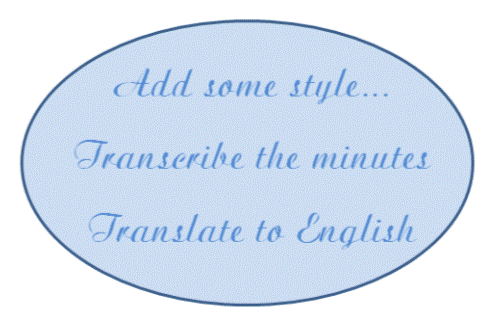
So obviously you want that document to be prepared in a way that is easy for you to use.
That could include details such as :
- being in your prefered font size so it’s easy for you to read and manage
- spelling certain words in a particular way – it could be ebook vs eBook or it could be how you want your business or product name represented (think of AvSuper, McDonalds and WordPress for instance)
- putting meeting records into columns to separate names from conversations
- location of your logo – you could add it yourself, but why not get the document ready for use?
- having page numbers or preparation dates in a certain place on each page
- things to exclude from a transcription (eg remove um, ah and y’know but leave uhuh)
- page margins or text justification that suits your needs, such as fitting onto a letterhead or space for notes around the text
Preparing a style guide
You have a number of options really…
- rely on the person just to translate/transcribe and change the style yourself
- assume the person will give you a nice format without guidance and just fix the rest – or get lucky and find someone who will ask the questions to give what you want (and probably write a style guide themselves to use when they next work with you – expect to pay for it if you want access to that style guide yourself)
- provide a template and hope the person doesn’t adjust it or any coding behind it
- provide a style guide (or at least a style sheet if your requirements are few) for them to work from
A document-specific style guide will by nature be about details, lots of little details that add up to a polished and useful end result.
It can be pulled together in two hours or so if you have an existing document to work from; faster if you have a style template to work from. That’s not much time compared to adjusting a document every time someone translates or transcribes for you.
What are the first three things you would add to your style guide?
Are they things you consider the most important or just the hardest to do so you prefer someone else gets them right?
You’d think the big guys would get it right…
Is it just me, or do you have more tolerance of a small business making mistakes than a big business?
That is, for mistakes like spelling errors, dead links on their website, out of date information and lack of clarity in a message.
I think if you have the budget for huge campaigns, you have the budget to get a writer or editor to help you avoid stupid mistakes. A sole trader on the other hand often has less money to spend and more hats to wear so mistakes are a little more excusable.
Budget for the details
I was asked by a major entity to complete a survey that they intend to use to produce some data that can impact on the digital media and brands.
It was longer than I expected but more than that, it was very disappointing from a group that is producing such a report.
Having a poor survey through lack of attention to detail reduces their credibility – if they can’t get the questions right, is their analysis going to be any good?
Compared to the time and money they have put into preparing and promoting this survey, and then turning the results into a report, it would have cost little to have had it reviewed by a writer or editor to ensure it would work. It’s like spending a million dollars to build your dream house but not checking the architect remembered to add a front door.
International survey
Some of the issues I came across in this particular survey were:
- I was invited twice (ie via two different .com.au email addresses) to complete this survey. Yet there was a question ‘Please enter your five digit zip code’ – my four digit postcode wasn’t accepted. So are they so ignorant to not realise we don’t all have a US zip code (the error messages actually stated “You must enter a valid US zip code”) or was this survey only meant for US residents?
Tip: if preparing any sort of online form, make it usable for all aspects of your audience – and make it clear at the start if some groups can’t participate - There were too many assumptions within the questions, but I had to answer them anyway so they are getting meaningless results from the survey. For example, “which of the following do you generate money from?” listed about six possible answers – I don’t earn money from any of them but there wasn’t a ‘none of the above’ type answer.
I did get some satisfaction in a couple of those questions if they at least gave an ‘other’ option as I wrote the real answer in that field!
Tip: always have an answer for everyone in a survey – if people can’t answer, they can skew your results with dummy answers and it frustrates them - One question asked ‘what is your key source for finding companies that don’t meet your requirements?’ followed by a series of criteria that you could use to filter out a company and a couple of other points. In other words, it made absolutely no sense and I couldn’t answer it – well I used the ‘other’ field to say it made no sense so I couldn’t choose from their list!
Tip: always do a final read of materials to ensure everything makes sense. Edits along the way can change things so read it in full to be sure – and preferably get fresh eyes to view it, too.
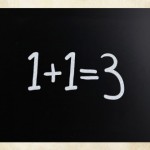
Poor data can’t result in a good report, whichever way you add it
One better written question they included asked where I got inspiration for my blog posts. I could only select one answer, which is limiting as I find inspiration in many places. However, I again used the ‘other’ option and wrote I am inspired by poor communications efforts I see – such as surveys like this with poor questions! You have to find fun where you can, I say!
So not a great survey (and I will struggle to trust their results) but it did inspire a blog post and gave me some amusement using their ‘other’ fields!
How much mud do you have to throw?
If you throw enough mud, some of it will stick
I have no idea who first said that, but like all clichés and sayings it contains a lot of truth – and can also distract from the truth.
Businesses throwing mud
I am reading a book on freelancing at the moment. The author, Kris Emery, writes about her early days as a translation and transcription freelancer by saying her approach was to throw a lot of mud.
However, she ‘threw a lot of mud, but just not in any particular direction… [she] didn’t have the big picture really figured out’.
I don’t think Kris is alone in not setting plans or specific goals for her business – I know I haven’t always had clear goals, either, and that it can be easy to get caught in all the everyday details and forget to keep a direction and goal in mind.
A direction and goal also helps keep the motivation and passion up so it’s important.
Do you have clear goals and ideals for your business?
How often do you review them?
Aiming your mud throwing
Kris went on to write ‘If I’d had just one focus, one goal to focus on, it would have been a heck of a lot easier. Cutting my losses was empowering and helped me gain that focus.’
Everyone is busy these days, and often being busy can get in the way of creating and following a strategy.
But how much of that is just busy-work and unimportant? How much is perhaps important but not targetted at heading towards the right goals?
By setting a focus in one direction, it is easier to aim that mud so some of it really will stick and easier to walk away from those tasks (and clients) that are busy work or distracting us.
I know that I got some focus back from attending PB Event and have dedicated more time to backend tasks that had been added to a list of things to do ‘as soon as I get time’. It is possible to make time when you have priorities set – simply stop wasting time on the non essentials (ie cut your losses) and accept small pockets of time add up to mean a lot.
What sorts of things help you regain some focus and motivation?
Do you think you are aiming your business’ mud or just hoping for the best as you throw?
*Image courtesy of BigStockPhotos
Launching a new product to success
I have just heard the recording for Shayne Tilley’s sessions from Problogger Event. Well, one of his sessions anyway!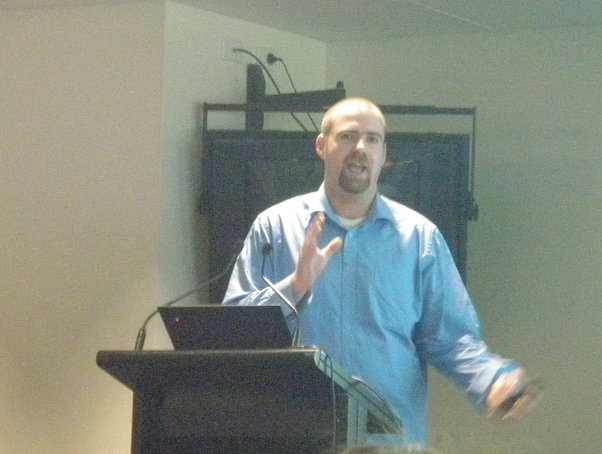
Shayne calls himself a problem solver, or the internet marketing ninja, and is an expert at launching new products such as eBooks.
The session I have just listened to (and attended in real life at the event) was about launching and marketing an eBook.
eBook launch tips…
I think a key message from Shayne was that the best launch plan is individual – each person needs to mould their own launch to suit their situation.
In other words, don’t just copy others and don’t expect the same results either.
Depending on your topic, following and personality, different approaches will suit your launch better than others.
Other tips I picked up from Shayne include:
- build relationships with people in advance so you have an audience to launch to – this will help build momentum and sales
- get to a point where your product is ready – and then leave it alone and organise your launch. In business, done is better than perfect
- get an objective opinion of your launch plan and materials by asking someone else to read over them and give you some honest feedback. Even if they only catch a typo or two, it’s worth it – and they’ll probably point out other things to be added or improved
- prepare your audience – build up some anticipation and have them receptive to the message when you send it
- get the technical sales process sorted out well in advance so it is easy for people to buy from you once you launch
- don’t launch anything else until the interest in your first product has dwindled – if you can make the initial launch last longer, all the better for short and long term success so don’t divide your efforts with a second launch until the first is definitely finished
Your launches
What have you launched, or been involved in launching?
Do you have additional tips to add to Shayne’s list?
If you want to be notified next time I launch an eBook, please subscribe to my blog – I promise I’ll give you lots of communications information in the meantime, too!
Or if you want more tips from Shayne, grab a ticket to the recordings of the problogger event – for $199 you can heard Shayne talk about preparing an eBook as well as launching it as well as 20 other sessions.
How do you say Merry Christmas?
 It’s November and that means we’re heading into Christmas – and for many businesses, creating Christmas-related content and other planning and preparing is already well underway as selling Christmas comes before the actual date.
It’s November and that means we’re heading into Christmas – and for many businesses, creating Christmas-related content and other planning and preparing is already well underway as selling Christmas comes before the actual date.
In a multicultural world, should we say Merry Christmas?
Most of us don’t want to offend those who don’t believe in Christmas. Yet that shouldn’t have to mean we can’t acknowledge and celebrate it with those who do believe in it.
In countries like Australia, Christmas is an important part of our year – so many family gatherings and end of year events get caught up with Christmas and the start of summer. We have national a holiday for Christmas Day and Boxing Day – for many, that translates into a week off between Christmas and New Year Day, too, even if you are not Christian.
And kids get excited by it – whether they are Christian believers or not – so it’s pretty hard to ignore.
How businesses can say Merry Christmas
‘Happy Holidays’ doesn’t work too well – Americans talk about Christmas as a holiday more than we do, and not everyone takes Christmas holidays (it’s often a very productive time to work because it’s quiet!)
‘Seasons greetings’ is a little formal to my mind, but it works by acknowledging what’s going on without mention of any religion (ie Christ in Christmas) – and can incorporate Hanukkah and Ramadan which are often close to Christmas anyway.
I’ve seen businesses try a ‘Happy New Year’ or “Hope the year ends well for you’ approach which is well intended but perhaps misses something so loses the impact. It is a good way for non-Christian businesses to give their Christian customers good wishes without compromising their own beliefs and values.
Jenni Ridyard expresses some great views in a recent blog post about giving Christmas wishes.
I like the idea of ‘we wish our Christian customers a Merry Christmas’ – it is politely directed at the relevant people so others can ignore it.
At the same time, I am not offended by signs that say ‘Happy Chinese New Year’ or ‘Happy Ramadan’ so maybe we just have to accept cultural or religious greetings for what they are – an acknowledgement of someone’s beliefs and good wishes to all.
Now is the time to be thinking of your Christmas greetings, so what will you say to customers and suppliers in general? Will you change the message for specific people?
* image courtesy of 123rf



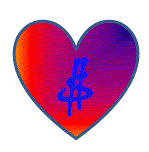

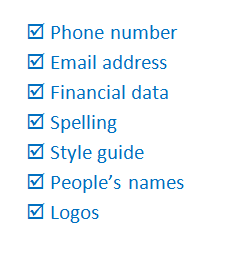

Recent Comments