TashWord
Tash is a professional writer who loves helping people communicate clearly and effectively.
One simple way to improve your business communications is to ensure that every email you send in reply to anyone (staff, suppliers, customers and even friends and family) actually serves you both well.
So if someone has taken the time to ask you a question, make sure you answer it, and answer it clearly, when you reply. Sounds obvious but as it often doesn’t happen, it is worth checking before you hit send…
Part of running a community-centric blog is moderating the comments. I mentioned that it is a time consuming task when I gave the reasons for moderating so today I’m sharing some ideas for saving time when moderating comments on your blog.
In no particular order, here are my tips:
It may seem like a strange blog heading, the grammar of blog headings, but I was asked the question so here is my answer!
 The heading or title of a blog post is usually the first thing someone will see and has a huge impact on whether anyone reads the actual content of the post, and therefore on the success of that blog post. Making it enticing is worth spending some time on, and you don’t want to undo those efforts by using inappropriate grammar and spelling.
The heading or title of a blog post is usually the first thing someone will see and has a huge impact on whether anyone reads the actual content of the post, and therefore on the success of that blog post. Making it enticing is worth spending some time on, and you don’t want to undo those efforts by using inappropriate grammar and spelling.
So what is the correct format for a blog heading?
Would you buy anything from a business you didn’t trust? Or a business that you’ve heard bad things about?
Most people wouldn’t so it is crucial to ensure your business is trustworthy and maintains that image. Honesty, integrity, straightforward, transparent and respect are all parts of that trustworthy image.
Here are some key activities to show your integrity and trustworthiness, gained from watching people do the opposite as well as showing integrity even when it’s hard.
Although I am not a lawyer and copyright is a complex area of law, I get a number of questions about copyright. Recently, I was asked about the ownership of content when a contractor writes something for a business and which entity would be listed in a copyright notice.
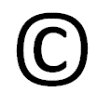 Generally, if you create something you own the copyright unless you assign it (in writing with a signature) to someone else. So if your agreement with a client doesn’t specify otherwise, you own the copyright in general terms.
Generally, if you create something you own the copyright unless you assign it (in writing with a signature) to someone else. So if your agreement with a client doesn’t specify otherwise, you own the copyright in general terms.
You can assign a client the copyrights to use the material in certain ways – but perhaps limit them from owning other rights (e.g. international or movie rights) There does not have to be an exchange of money to exchange copyright – but it is something worth setting a price for commercially. Once you assign copyright to them, they own the copyright on the material under those stated conditions and thus only they would be on any copyright notice.
If you are an employee or a contractor under certain circumstances, the company owns copyright even if you are the creator. For contractors, this usually includes an agreement or expectation between you and the company, and may apply if they have initiated the work and paid you for all your time working on the project.
If a client owns the copyright, they don’t have to include your name in a copyright notice; if you own it, it is more likely that your notice would state ‘copyright owned by Justine and assigned to XYZ’ or equivalent.
Note that you will ALWAYS own the moral rights to the materials as these can not be bought or given away. This means that they can not represent the work in way that is negative towards you, deny it is written by you or adjust it and still call it yours.
When preparing a quote and agreement for companies, take copyright into consideration. Some of the things I write are useless to me anyway (e.g. a resume for someone else) so copyright isn’t worth fussing about, but if I write an article then copyright becomes a bigger issue and I charge more to give the other party full copyright over it.
Who owns copyright and how it is publicly presented depends upon the arrangement between you and a specific client. And not being a lawyer, I can’t give you a definitive answer but hopefully the above helps. Try www.copyright.org.au and get a copyright lawyer’s details from them if copyright becomes an issue for you.
I’ve been asked recently about grammar and proper English for ‘important documents’ such as a contract.
Writing a contract has so much mystique and importance associated with it that many people find the thought of a contract to be intimidating. And to be honest, contracts written in legalese help that perception.
However, a contract is simply an agreement between two (or more) parties.
And a well written contract is simply communicating the details of an agreement.
A contract will outline the details of the arrangement so some contracts are much longer than others and some need much more attention to finer details such as provided by a lawyer. But the bottom line is that it is a business document and needs to communicate a clear message.
Writing a contract is like any other business writing in that
Having an effective interactive website is up-to-date, interesting and easy to set up but can be very time consuming, so why consider making your website interactive?
So Ron Denholm showed us the costs of writing inefficiently, hopefully inspiring people to write succinct documents with simpler words.
However, reading costs aren’t the only reason to write efficiently…
Recent Comments