I hope you find my writing and business tips and observations useful. My business and blog are dedicated to helping businesses communicate clearly and reach their potential.
Read, subscribe to my newsletter, enjoy!Tash
Making websites sell for you
If you run a business website, it makes sense to have it help you sell stuff, right?
But have you ever looked at your website to see if does help you sell stuff, or if it makes hard work for your potential customers?
A recent review of websites…
I have been looking for some software for a c lient without any prior knowledge of any relevant suppliers. So I was relying entirely on what I found online.
Not surprisingly, I looked at a few sites.
- I started with the top site listed in Google AdWords and found…
- very small font that was hard to read (lucky I don’t have poor eyesight to start with!)
- after 5 minutes, I found a small link on one inner page that showed me a demonstration of the program (for a function I didn’t actually want) – otherwise no screenshots or demonstrations are on the site
- the list of features includes things like “enables businesses to focus on their skills” and “proven reliable since 2000” – it doesn’t answer questions about the capabilities of the software to the point that it really isn’t a list of features at all
- there was a huge list of testimonials on a distinct page (not near any information) rather than actual information
- there are no prices listed on the site to give me any guidance as to the quality of their product or if it’s within budget
- I decided I didn’t trust them with my email address or phone number so they are not a potential supplier
- So I went to the second site listed in Google AdWords to find it…
- looked much better than site 1 – it was clean, easy to read and not text-heavy
- the prices and features pages were just contact forms so the site was actually information poor
- I noted the footer mentioned an affiliation with a company I know overcharges like a wounded bull so I closed that window, too
- Thus I moved onto the third site in Google AdWords…
- it was professionally laid out, gave clear direction to relevant parts of the site and written with a consumer in mind
- they provide a 30 day free trial which built my confidence in them
- includes a clear list of ‘for $x you get these features’ so I could assess if it suited my needs and budget straight away (and no need to waste their time on a non-qualified customer)
- all packages even include a webinar on how to use the software, available to all my client’s staff – this is a great bonus and probably cost very little to produce
- I trusted this business but the features my client needs weren’t there unfortunately – at least I knew that quickly, though
- Next, I looked at the fourth site from Google AdWords and saw
- lots of white space on the page and an overall professional look and feel
- clear answers to key questions, followed by a list of benefits (eg saves time and improves revenue) and some testimonials – all on the home page
- home page has a button ‘instant demo’ so I can see what is on offer and mentions a 30 day free trial – instantly developing my trust. And 30 days money back guarantee effectively means you get 60 days trial!
- the home page has a feed from their blog – with 3 items from the last two weeks showing me it is current and they maintain their site
- the pricing page is a comparison table of their plans, clearly showing the actual price and included features
- their main menu includes ‘help’ which leads to a knowledge base and a lot more details than I need to know at this stage. Note the excess information was not in my face to overwhelm me, but it easily found which again builds my trust
- I recommended this supplier to my client and we have since trialled the software and it is working very well in tests.
I actually looked at a couple more potential suppliers, but these four showed the absolute importance of a good website to help you sell to prospective customers.
*Images courtesy of 123rfMock design suggestions
Using a mock design can help communications projects run efficiently because everyone can literally see where the project is heading.
Of course, its value depends on the project details so here are some examples of when a mock design is useful:
- my client AvSuper is going to use new software to produce their annual member statements so I produced a mock statement to show the software developers how we want the final statement to look. This means the software people don’t have to think of a design and I know how content is divided up so can write the content and have it technically and legally checked while the software is being developed.
- when having an interactive table prepared for another client, I used a mock design to plan the necessary fields with the client and then gave the refined mock to the tech team so they could easily see what was required and give a look consistent with my client’s style
- my designer prepared a mock window design to show the look and feel her client was after so that the sign writing team had a model to work from. They adjusted the design a little, using their expertise and knowledge of window design, but produced a shop front the clients were happy with without the need for lengthy discussions or costly errors
- I went to a meeting with a client to discuss updating their website. I took some mock designs with me (based on my knowledge of their style and general communications website concepts) which made it much easier to discuss possible improvements with the client who had limited website knowledge. For instance, one mock showed drop down menus to two levels so I didn’t have to explain that terminology but could show it in their colours.
Has a design mock helped in any specific projects you’ve done? Or maybe now you wish you’d had a design mock for a project? Share your stories and help make projects easier to manage.
Using mocks in projects
Getting a designer to prepare a visual mock early in a communications project will cost money of course, but it can often be well worth the expense. I am lucky in working with a designer who quickly grasps my intentions so can produce lovely mocks relatively easily. The mocks then form a basis for developing the main project, which often does not even involve my designer. From recent projects, having a mock prepared early in the process has meant:
- you can put various ideas in one place so details aren’t forgotten or overlooked
- everyone involved can see what is being discussed. Otherwise, everyone assumes they are imagining the same thing but could actually have some very different ideas of what is being developed.
- when giving the brief to a supplier, it is easy to ensure they understand how the final version should look and to specify key details. This obviously doesn’t apply to a design-based project but is very helpful for software or construction projects
- for non-designer suppliers, you can get a much better result if you show them what it is to look like – they can copy the design and save time
- you can be working on the content and other refinements while the underlying structure is being developed. For example, while the technical people are building the software, I can be working on the content of the user screens as I know where text will go (e.g. a heading and two short sections or one long section)
Before you start a new project and rely on written descriptions and your own rough sketches, think about the potential value of having a mock designed for your planning and briefing processes. Are you a visual person? If so, having a mock to work from is probably much easier for you. If you’re not quite so visual, don’t underestimate how powerful a visual can be for many people and how it can aid communication. Can you remember times when a mock made a project flow better than expected?
* Images courtesy of 123RF
6 steps to getting a website online?
Welcome to the first in a series of posts about getting your business online. Even if you are not yet sure you will start a website, the aim is to give you the information to make an informed decision for your business.
 So let’s start with the basics of what you need to do to get a website up – and let’s make it a decent website that your business doesn’t need to be ashamed of! (We could get a website up in about 10 minutes but it may do more harm than good!)
So let’s start with the basics of what you need to do to get a website up – and let’s make it a decent website that your business doesn’t need to be ashamed of! (We could get a website up in about 10 minutes but it may do more harm than good!)
- get a domain name – I suggest doing this even if you don’t add a website for some time. Keep the name for your use and you can use it as an email address even if there is no functioning website yet
- get a web host – this means you are paying someone for some space on the internet. There are many hosting packages available, covering various features and a huge price range – it is feasible to get hosting for under $100 a year so look around. We’ll cover hosting options later in this series, but I strongly recommend my host, Digital Pacific.
- get some information online – you can start with a very simple one-page site that explains who you are and how you cane contacted. You may be happy with that in the medium term, too, but it certainly gets you online while a full site is being developed.
- get your site designed – yes that means someone makes it all look nice but it may also mean getting the right programs in place to suit your business needs.
- add content to your website – content is critical if you want to get the right message to the right people, and if you want to do well with building your website traffic. Look through my blog for numerous examples of websites let down by poor content – I suggest you plan your content (we’ll cover this during the week, too, but make sure your key pages have great content from the start)
- let people know about your website – this is a big ‘task’ and will be ongoing for the life of your site, but there are some simple starting points to action straight away
Does a website seem a little less intimidating when there are only 6 steps? remember that you can (and probably should for many of the steps) get help with the actual implementation of each step.
As a website without a host is pretty hard to manage, the next in this series will be on hosting…
Understanding bandwidth
A common thing people complain about when online is how long a web page takes to load. How many times have you given up waiting for a page to load or walked away and come back and the page is still only half loaded?
People are more likely to return to a site if the page loads efficiently and the content is worthwhile.
The term bandwidth describes the amount of data transferred to or from a website within a certain period of time. The bandwidth avilaable to a specific website depends on the hsoitng agreement in place, but will only allow a certain amount of data transfer in a specified time. So ultimately, the more information on a page, the longer the page will take to load.
When a web page is loaded into a browser it brings along with it all its content, that is the structural format code, the CSS instructing the browser how the content should look, the images, frames, text, and any other code that gives the page its content. Every single character and figure on a web page lengthens the time that the page takes to load; although individually they may be barely anything, they add up.
The average base of a web page should be about 30K and grow to be not much more than 60K. That is including all the graphics and text.
The main thing to remember here is that less is best, especially when web designing.
What is a bleed?
A bleed is the space around the edge of a page or design the allow for movement and cutting the paper itself. So if a page is 20cm wide the design will be 20.6cm wide to allow a margin of 3mm on each side as a bleed. It prevents the tacky look of a design that is almost to the edge of a page with a thin white area on the edge.
Inhouse printers always have a margin around them – they never print to the edge, so bleeds don’t help and you’ll get white lines around colour bits.
Bleeds are crucial for a good looking document or picture. Without a bleed it leaves it looking incomplete and messy.
Presentation checklist
A few days ago, I posted about the importance of checking presentation as well  as details of your content. Today, I am going to list the details I check for when reviewing a draft for a document’s design elements.
as details of your content. Today, I am going to list the details I check for when reviewing a draft for a document’s design elements.
This list is in the order I think of them, not necessarily in any importance.
- does the design complement your other materials, such as a website or business card? Does it suit your brand?
- is your logo and/or business name included and in an appropriate way?
- does the design match your message?
- do any paragraphs end with a single word on a line? Professional designers call these ‘orphans’ and do everything to avoid them! I have often adjusted text to pull that last word onto the previous line
- are headings and contents together? A heading at the bottom of a column and text in the next column is disjointed and looks strange
- do headings stand out enough? This includes table headings, too
- is there a consistent font size throughout the document? Headings may be bigger than the text, but should be the same as each other
- are any tables, diagrams or pictures clearly labelled? Sometimes formatting pushes labels away from the item
- can the design be adjusted to fit everything into one less page if it is currently an odd number? For example, printing is usually done in multiples of 4 pages so a 5 page document will actually need 8 pages printed
- does everything match any relevant rules or style guidelines?
- do contact details stand out sufficiently? People having to search for them are less likely to contact you
- are the right things emphasised? For instance, if you have text in highlight boxes, do they stand out from the text? Are disclaimers and privacy statements attracting more attention than your main message?
- are colours and fonts consistent throughout, except as design elements?
If you are happy with all of these details, you will be very close to the correct design for your needs.


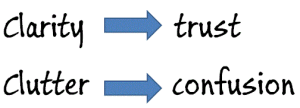

Recent Comments