I hope you find my writing and business tips and observations useful. My business and blog are dedicated to helping businesses communicate clearly and reach their potential.
Read, subscribe to my newsletter, enjoy!Tash
Back to basics on editing
 “It’s not fun to reread everything but you have to edit your work. I’ve written long essays at Uni, thinking they were good, but when I edited them, I found some bits just didn’t make sense. Sometimes your brain takes a little rest and you don’t write as well.”
“It’s not fun to reread everything but you have to edit your work. I’ve written long essays at Uni, thinking they were good, but when I edited them, I found some bits just didn’t make sense. Sometimes your brain takes a little rest and you don’t write as well.”
That’s what my son’s grade two teacher said this morning as she led a class on editing.
learning to edit
The ability to edit what we write is an important communication skill. For instance, if I wrote an invitation for Thursday 10pm, I may be a bit lonely at 10am when no one turn up because I hadn’t checked what I wrote in the invitation.
While it can be much easier to edit someone else’s work as it is fresh to us and we don’t have an expectation or memory of what was to be written, there are many times when doing your own editing is necessary.
Technically, learning to read and write gives us the skills to edit our work (for example, you could recognise ‘siad’ was incorrectly spelt).
However, as I saw in the classroom today, being given direct tasks for editing is an effective way to understand and undertake editing.
basic steps of editing
Each student was given a checklist of tasks to edit a piece of work they wrote last week.
The group I worked with, went through the list item by item to improve their writing. When I edit, I probably do multiple steps at once but doing one at a time is simpler for children. I also think that doing it step by step actually makes errors easier to spot.
So the checklist today was:
- title
- sizzling start
- backfill
- events in order
- does it make sense?
- check capital letters and full stops
- check spelling
Why not follow this list next time you have to edit something?
understanding the checklist
Just because this list uses very specific terms taught at our school (and others!), here are a few tips…
- not everything needs a title, but most writing that you would edit does (including an email subject as a title)
- make the beginning interesting! Primary students are taught to make a sizzling start on a simple level, but your writing should also start with something interesting
- backfill just means an introduction or explanation of the writing. Consider this the all important sentence that answers who, what, where, why and when.
- different styles of writing require differences in content, so you may not always need events to be listed in chronological order – but the order of what you do include needs to make sense in the relevant context.
- at school today, I had the students check each sentence made sense. Some had written ‘first tunnel ball. then octopus.’ which obviously needed to be more like ‘first we played tunnel ball, then played octopus.’
As more literate adults, we can read through the work faster to check for meaning. However, a slow read of each paragraph can really help spot errors.
getting help
I liked that the teacher today actually told the students to get help with editing.
First, she suggested that if they suspected (or knew!) a word was misspelt they could check the spelling by using their dictionary or asking a classmate.
Then, she also suggested that for any sentence they were unsure of, it was ok to say “Hey, Tom, does this make sense to you?” and get someone else’s opinion.
So even if you don’t get someone to edit your writing for you, you can look up or ask for help on specific sections of your work. If the writing is of importance, the editing help is really worth the effort.
Checklist for finalising an annual report
Producing an annual report is a huge job – there are so many details to co-ordinate. Before signing off a final draft, I always get the following items checked at least once, often using different people for specific list items so they can focus and are more likely to spot any errors.
Annual report checklist
- company data
- ABN and similar numbers
- phone number
- address
- online addresses
- logo is present and used according to the style guide
- contents page numbers
- spelling (especially company, people and product names)
- technical details (eg is it $36 per 100g or 100kg?)
- figures and data (eg financial tables, returns data)
- people in photos are named correctly
- labels on images are correct and with the appropriate image
- mandatory details are included (various industries have specific items that must be included)
- images and graphics are appropriate for the brand and ok to use (copyright, model permissions, etc)
THEN
- report flows from cover to cover (ie read every word in order)
- check everything fits correctly (eg remove orphans and align page breaks)
If all the above have been checked thoroughly, your annual report is correct and can be signed off ready for publication.
It’s easy to rush through this section because time is running out nad everyone’s a bit over the whole project by the end. However, it is such an important part of the process and needs to be carried out diligently (such as having multiple people involved).
When planning the annual report process, I always allow a week and preferably two weeks for the review. Not only does this reduce the rush, it gives me spare time if changes are required and a second review becomes necessary.
Do you have a checklist for finalising an annual report or similar large project? Do you involve multiple people in the review process?
Presentation checklist
A few days ago, I posted about the importance of checking presentation as well  as details of your content. Today, I am going to list the details I check for when reviewing a draft for a document’s design elements.
as details of your content. Today, I am going to list the details I check for when reviewing a draft for a document’s design elements.
This list is in the order I think of them, not necessarily in any importance.
- does the design complement your other materials, such as a website or business card? Does it suit your brand?
- is your logo and/or business name included and in an appropriate way?
- does the design match your message?
- do any paragraphs end with a single word on a line? Professional designers call these ‘orphans’ and do everything to avoid them! I have often adjusted text to pull that last word onto the previous line
- are headings and contents together? A heading at the bottom of a column and text in the next column is disjointed and looks strange
- do headings stand out enough? This includes table headings, too
- is there a consistent font size throughout the document? Headings may be bigger than the text, but should be the same as each other
- are any tables, diagrams or pictures clearly labelled? Sometimes formatting pushes labels away from the item
- can the design be adjusted to fit everything into one less page if it is currently an odd number? For example, printing is usually done in multiples of 4 pages so a 5 page document will actually need 8 pages printed
- does everything match any relevant rules or style guidelines?
- do contact details stand out sufficiently? People having to search for them are less likely to contact you
- are the right things emphasised? For instance, if you have text in highlight boxes, do they stand out from the text? Are disclaimers and privacy statements attracting more attention than your main message?
- are colours and fonts consistent throughout, except as design elements?
If you are happy with all of these details, you will be very close to the correct design for your needs.

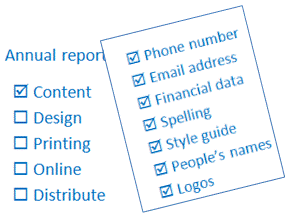
Recent Comments