I hope you find my writing and business tips and observations useful. My business and blog are dedicated to helping businesses communicate clearly and reach their potential.
Read, subscribe to my newsletter, enjoy!Tash
How businesses can use templates
So I’ve posted about poor template use and given some tips on maximising your use of templates.
But maybe you’re wondering what sorts of templates you could use in the first place. Or whether it is worth the effort to prepare a template.
What are templates for?
Templates are great for
- saving time as you don’t have to start a document from scratch each time you use it. This applies to commonly used documents (so you save time regularly) and infrequently used documents (so you don’t have to search for the ‘last time you did something like this’ to find the details).
- ensuring consistency over time and between staff members. A template means everyone says the same thing so there is no confusion.
- building your brand through consistency in style as well as consistency in the actual message. Imagine one staff member writes formal letters while another writes casual letters in the same circumstances – a template means both use the same style.
- ensuring all important details are included. In the rush of everyday, it is easy to write something and forget a particular detail; a carefully prepared template will have those details (either in full or as a field for you to enter the correct information)
So, what templates can we use?
Ok, that’s as easy as answering ‘what letters can we use in our business?’
There are many different things that can be put into a template for improved efficiency and branding. So this list is a sample to get you thinking of what can be changed in your business.
- one-off use of major business document templates like a style guide, marketing plan, business plan and personnel manuals. (Note by one-off I mean the template is generally used once but the document itself is updated periodically).
- regularly used documents such as sales letters, enquiry letters/emails, welcome letters, overdue accounts notices
- briefs for suppliers such as writers, designers, programmers
- an outline template for items such as blog posts, management reports and media releases
- general stationery can be set up as templates – for example, a letterhead can have the date/name/address/greeting fields prepared and a prepared minutes format can make reporting on meetings much easier
- technical and/or legal documents such as terms and conditions for competitions, customer contracts and instruction manuals/guides.
What other templates have you used that have made your business life a bit simpler and easier?
Updated corporate style guide
I have just read a memo from a client’s supplier about an update to their corporate style guide.
The article explains the value of the style guide, with comments such as “maintaining a consistent look and feel to all materials was crucial in maintaining a positive and lasting impression of the organisation.”
Comprehensive style guide
As is often the case, the article discusses the design elements of the brand (such as where the logo goes on letterheads, forms and advertising). Designers often prepare (or advice on) a style guide that is actually a design style guide; a comprehensive corporate style guide will include all elements of the brand style such as spelling and punctuation conventions and writing style.
They also make the mistake of using the word brand instead of logo – brand is so much more than a logo.
For true consistency, a style guide must include everything. It can then be split into components for specific uses – such as pulling out the website design section for a web designer or the logo and colours for a form designer.
Logo guidelines
In case you are working on your style guide, here are some of the key points this article mention about use of their logo to get you thinking more broadly.
- only use the logo in provided formats and colours
- use the logo only once in corporate documents
- use the entire logo (i.e. don’t split the image from the text)
- never print other images or word over the logo
- logo must be prominent
- unless using a provided template, get approval from {name} before using logo in external materials
Have you considered all those issues for your logo and included them in a style guide?
Managing website design 101
Unless you are a web designer, I strongly recommend you do not design your own website.
Yes, software is fairly easily available to make it possible, but don’t let that fool you into thinking anyone can design a decent (let alone good) website. Website design is more than choosing colours and putting the content on a page with a few links to a shopping cart or a blog. Even a good eye for design may not be enough as websites have specific requirements as well as coding issues.
And doing it yourself isn’t likely to be cheaper either. It may not cost you in terms of paying an invoice, but it will take a lot hours that you can’t invoice for and a low quality result can cost you in customers.
Enough of the negatives, and on to how to manage your design (or redesign)…
- know your brand and make the design suit it. Have a sedate and professional brand? Don’t get a young and funky web design as it will clash.
- think about what you want on the site in the longer term. You may be happy with five basic pages now with the expectation of adding a blog and forum in six months or so – include those expectations in the design brief so they are easy to add later without needing a new design.
- choose your designer carefully – there is a huge array of designers from those who overcharge and under deliver to those who give great results at a value price. We’ll look at this in my next ‘getting your business online’ post, or look at my tips on choosing suppliers
- while standing out by being different can be an effective marketing strategy, remember that some differences are a hindrance. For example, putting a menu in a strange place, not underlining hyperlinks and cute or clever alternatives to ‘submit’ and ‘buy’ buttons may confuse people and push them away form your site – colour backgrounds may look nice, too, but if people find the text hard to read the nice colour is hurting your site
- put humans first and search engines second – search engine optimisation (SEO) is an important part of attracting people to your site but no one will stay if you haven’t also considered a human’s needs on a website.
- keep important information visible and easy to find. For example, if you want people to call you, don’t just have your phone number in the footer – make it prominent high on the page
- plan the navigation carefully – this can be the hardest and most time consuming step for you but it is important enough to warrant being done thoroughly. Discuss your plan with your designer, content writer and anyone else involved in the project as their expertise may spot weaknesses
- make sure your design complements your other business materials. If I was given your business card or flyer and am interested enough to follow through by typing in a URL, I expect to see something similar when I reach your site. If your site is heading in a new direction, update the supporting materials ASAP
- increasingly, people are accessing websites via mobile devices. Sites can be designed to suit mobile devices now so incorporate that into any new site – if you’re going online, you may as well be online for everyone!
- be wary of using templates, especially free templates. If the finished product looks like some text placed into a template people have seen 50 times before, your website is not communicating much of benefit (it says cheap, unprofessional, lazy, boring and uninspiring – is that what you want your site to say about your business?) On the other hand, a template adapted to your needs can be effective and cheaper than a custom design – it’s a matter of balance. Make sure you get a template that allows you to change background and font colours, images, header height and the like and, most importantly, lets you decide on the number of menu items showing.
- communicate with your designer frequently and honestly. Insist on seeing drafts and giving feedback on what you do and don’t like, and ask questions about why something is done in certain ways – if the designer has a good reason you may be best to leave it alone, but things based on designer preferences can change to your customers’ tastes.
- test the site before you approve it – search for relevant information and be sure someone could find it, look at it on different browsers and screens, click on links to be sure they work, and make sure any tools work properly (shopping carts, search boxes, subscription forms, etc)
What other tips do you have for managing the web design of a new site?
This post is part of Word Constructions’ Setting up a website series
1. having a website helps more than you
2. what’s involved in setting up a website?
3. Learn about web hosting
4. Preparing your initial website content
Client perception is your brand
Heading to Canberra in winter generally got a response along the lines of “but it’s so cold why go there now?” I know last time I went there in winter (for a conference some years ago) it was also freezing so I was expecting the worst this trip – and yes it was very cold.
Talking to people in Canberra, I got comments like “but you’re from Melbourne! You must be used to cold!” as people in Canberra and Sydney seem to have this idea that Melbourne is colder.
Reality – one city must be the colder place (or they are equally cold) but both places perceive the other as colder. The facts may be available but perceptions are strong and especially if held by a number of people.
So it is important to get a feel for how people perceive your business rather than assuming it is seen the way you want it to be seen. Social media is a great tool for measuring perceptions, but it is not the only tool available to you.
If you are not communicating the image you want, you can then change how you are miscommunicating but it may take some time to change perceptions.
By the way, Melbourne had it’s coldest night in years recently – it was 2.8. Every night we were in Canberra it was below zero – there was still thick ice on the windscreen at 9.30 one morning and I was told it was -3 mid-morning one day! If you are from Canberra, does that change your perception of Melbourne?
Giving facts alone is not going to build (or correct) the brand you want – you have to blend everything to give the right perceptions, too.
5 tips to support email marketing
Do you use email marketing for your business? Let’s face it, it can be highly effective and relatively cheap so is always worth considering.
No matter how great your email is, though, you need to support it on your website – and this is something many people forget so here are some tips for you:
- use the same branding and style in the email and the web page the email leads to. Sounds obvious but the obvious is often missed when we’re busy and caught in the middle of a project.
- match the message in the email and your website. For example, if your email is about a sale but links to your homepage which doesn’t mention a sale you will find a lot of people will just leave and those remaining will be annoyed at having to search for the information. If you have specific graphics in the email, they should be visible on the site too – or versions of them – so the connection is immediate
- Remember to link to relevant pages, not just your homepage – again, this saves people having to search your site and it can also help your search engine results (especially if a copy of your email is online)
- it is part of your branding, but to be crystal clear on this opint – keep the same tone in the email as on your website. If the friendly, young sounding email attracts someone, a formal, old-fashioned webpage will alienate and confuse them.
- ensure the contact details given in the email are correct and that someone is available to respond to them. An ad in a magazine may result in calls over a period of days or weeks, but the majority of responses to an email will come within hours of sending it out – it’s not a good look if you send out an email inviting calls and no one answers the phone or emails for a few days!
If you looked at your latest email campaign and the related web pages, would you see the connection or would they clash? Try the above tips as a testing process and see if you can’t improve the campaign for next time.
Is your business well presented?
Last month I wrote about selecting good business partners, so it was interesting to come across an article about presenting your business as a ‘good catch’ – in other words, making your business stand up to the type of close scrutiny to put on others.
So how good a catch do you think your business is? What areas most need some finesse to truly stand out?
Some of the areas I’ve covered in the past include
- written branding
- Content as part of your brand
- consistency of contact details
- branding little details
- choosing a name
- online forms (complaints & feedback)
- style sheets
Online forms are part of your image
Yesterday, I wrote about an online form (on a major company’s website I will add) that only appeared to offer me any choices when filling it in.
It would be nice to say that was the only issue with their form but the whole thing looked unprofessional and inappropriate to me – not something they can be proud of and use to enhance their relationship with me. And let’s face it – if I am making a complaint, they really need to be impressing me to rebuild our relationship if they want me to continue as a customer. Continue reading
Running effective surveys
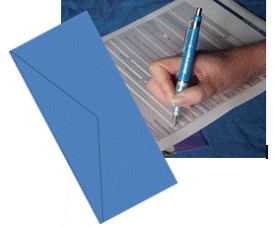 Aside from the content of the survey itself, it is very important that any surveys or feedback forms are well prepared in other ways.
Aside from the content of the survey itself, it is very important that any surveys or feedback forms are well prepared in other ways.
I just answered a survey that included at least three of the following mistakes and it has left with me with the impression that those business owners don’t care about details or consistency – so why would I trust them with promoting my business (their apparent service)?
So before you make a survey available to your customers, check how it presents and do a test run to see it really does work – better yet, get someone else to do the test run for you.
- Be careful of what you make a compulsory questions/answer. If a compulsory response isn’t included, the person can’t submit their survey and may get frustrated and move on which means you don’t get their feedback. And most people won’t tell you they had this problem, either.
So if you do make a question compulsory to answer, ensure there is an answer for everyone so all can answer – even if one answer is “don’t know”, “prefer not to answer”, “none of the above” or similar.
And if you give a range of answers including ‘other’, make sure that ‘other’ is an acceptable answer. I have done surveys where I can’t submit unless I choose a response instead of ‘other’ – forcing me to choose an inaccurate answer as well as my true comments. - Most small (and even larger) businesses use a third party to run surveys. This generally means the survey appears more professional and can be easier to use – for example, not many businesses can afford the programming to do an online survey each time. While this is a valid practice, minimise the third party as much as possible.
For example, if you complete this business branding survey, which is run on a third party survey site, you will be directed to the host business’s website once you click on ‘submit’. This way, the business itself is being promoted and gains more traffic from people doing the survey. The other option is to let people go to the third party’s homepage once the survey is complete. - Brand the survey as much as possible. If the survey is a serious part of your business, it should continue your brand. That means add a logo, use your corporate colours, use the same style of writing, use your corporate fonts and use relevant images as applicable. You may not be able to make it match your web template or change fonts, for instance, but brand it as much as possible.
- Keep it as short as possible – you probably want responses from a range of people, not just the bored and those who love surveys, and busy people don’t have time for long surveys unless they see a potential benefit from it.
Be careful with the number of questions – if one more question or comment will create a new page, review it. Someone scanning a survey will see there is another page and decide it is too long which would be a pity if the next page was only one question – or worse, if the next page is simply a “thanks for doing our survey” message. - Look at the presentation – is there too much text so it looks complicated or time consuming? Does it look professional or just thrown together? Is there a nice mix of multiple choice answers and written responses, or just written responses? Does it look easy to complete?
Once you are confident you have good questions and a well prepared survey/questionnaire, the next step is to announce and promote it appropriately. Remember that many people won’t fill in the survey just because you want them to – you have to give them a reason to want to do it themselves.
And then make sure you make use of your survey results!
Use your words wisely!

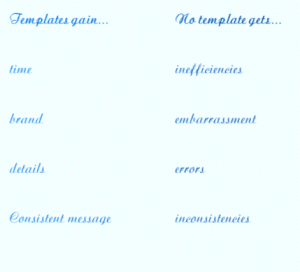




Recent Comments