I hope you find my writing and business tips and observations useful. My business and blog are dedicated to helping businesses communicate clearly and reach their potential.
Read, subscribe to my newsletter, enjoy!Tash
Don’t get caught with deadlinks…
When you’re reading something interesting and informative, it feels great. If the author has linked off to more information, you are likely to click the links to get the additional information you need – and appreciate the author for making it easy to find.
Until the link you click goes to an error page that is…
Deadlinks are not pretty – or useful
Links that don’t work will frustrate people using your site, destroying some of the good will your carefully crafted content established.
Poor links are also noticed by search engines and don’t help your optimisation.
If you were trying to gain specific benefits through those links, using a faulty link means you miss out on those benefits (such as linking to other pages or an affiliate product).
So I think it’s a good idea to go through your site and get rid of the deadlinks.
If you do it once a year, it’s a big chore. If you do it frequently, you will be able to fix things quickly so the damage is less and the fixes won’t take long to do.
What do I need to fix? What is a deadlink?
A deadlink is really any link that doesn’t take someone to a webpage related to the linking text.
There are a few ways links won’t work so there is more than one thing to look out for when checking your site:
- linking to a page that no longer exists, either because the website has gone altogether, the page has been renamed or the page removed from the site. This generally applies to links to others’ sites so you often won’t know they have changed things unless you check it
- making a mistake when you enter the hyperlink – sometimes it is a spelling error but also watch out for details such as forgetting an extension (.html, .pdf and so on), the wrong structural elements (such as http:/// or com,au) or missing part of a path (eg my articles have a pathway such as http://www.wordconstructions.com.au/articles/business/outsourcemistakes.html but wouldn’t work if ‘articles/’ was left out).
A common way of getting a faulty link on your site is to use a site reference and get the number of levels wrong (eg if my above article link was entered as ../outsourcemistake.html instead of ../../outsourcemistake.html) - although not technically a dead link, but linking to the wrong page is also frustrating for people and less valuable for your SEO efforts. Check URLs are correct and using a specific URL rather than a homepage is usually more useful.
How to check for poor links
If you have a two page site with three links on it, it should be pretty easy to keep your links functioning perfectly.
Start building up your site, adding more internal and external links and the idea of manually checking every link becomes a little scary. Or a lot scary!
I have found two useful tools that make this a much easier job:
- Broken link checker – a free online tool that lists all errors found on your site, telling you either the page to find it on or shows you where to find it in the code itself
- Google webmaster tools includes a list of crawl errors. You need to click on the error listed to open a new window. Select ‘linked from’ to find out where the faulty link is so you can fix it. I found it frustrating because it also includes some faulty links from other sites which you probably have no control over. You need a Google account and to verify ownership of the sites to access these tools.
Ways to simplify your business
Simplicity is great – cutting back on the clutter and staying calm.
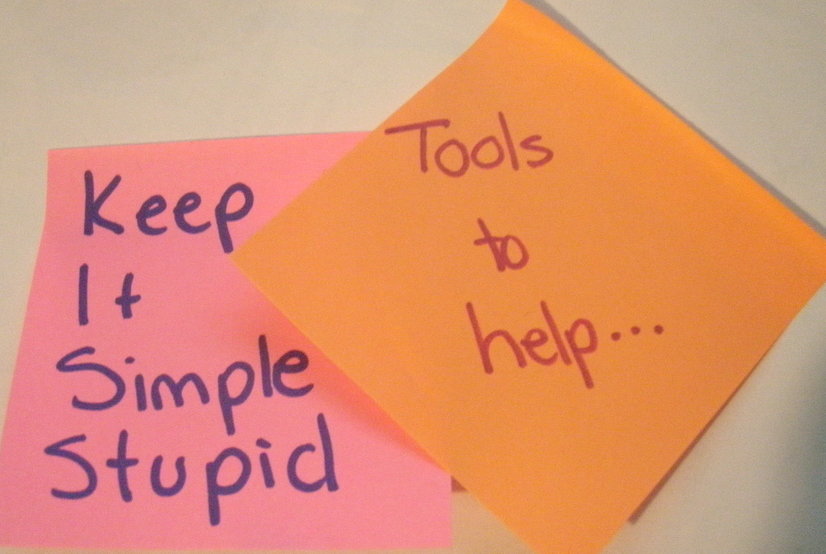 If that sounds good but unobtainable in your business (and life) then keep reading as you might just find something to help.
If that sounds good but unobtainable in your business (and life) then keep reading as you might just find something to help.
Last Friday, Susan Oakes posted about simplicity in marketing in which she listed a number of ways to judge if you are overwhelmed and need to simplify a bit. Go ahead and read the list then come back to read my post – it’s ok, I’ll wait for you!
How many things on that list resonated with you? You’re not alone as many of us are overwhelmed, on a short or long term basis.
Simplifying step by step
Like many people, I find that a big list of things to do or pile of papers is overwhelming to the point that you can’t see how to fix it.
The truth is you probably can’t fix it as a whole – but if you attack bits of the pile you will see it disappear. Like I replied to Susan, I found it overwhelming to think of employing someone or outsourcing a lot of things so I just found one thing to outsource (bookkeeping as it happens) and then another and another. Each task clears a little of my load and helps me see past the pile of stuff.
I strongly believe that approaching things step by step is the best option in most cases.
Examples of simplifying
By no means have I fully simplified my life and stopped any sense of overwhelm.
However, I thought I’d share a few ideas that have helped me simplify and gain some time and control back. Hopefully the list will not only help you but inspire you to share more ideas as a comment…
- I use leenk.me (a WordPress plugin) to automate announcements of new blog posts to my social media profiles – it saves me logging into multiple places and matches the announcement timing to any scheduling of posts, too
- I use Tweetdeck to organise my Twitter accounts (I manage client accounts as well as my TashWord account so I really don’t want to log into each separately). It also lets me see my Facebook feed but not interact with it (it used to and I miss that ability – I may have to reasearch other platforms like HootSuite now).
- storing passwords in Roboform Pro – it is so much easier than remembering not only passwords but which username goes with which account (again, having client and my children’s logins as well as my own, there is a lot to remember!)
- using ‘delay send’ in my email program. You’d be amazed at how much I use this 🙂 Examples of when I use it includes saving emails until someone is back from holidays, preparing information when it suits me but sending it at a premium time (or just during business hours!), setting up reminders leading up to a deadline and sending timely messages when I’m away from my desk
- Get rid of scraps of paper and put ‘stuff’ into OneNote. This is a recent find for me and I am finding so many uses for it (maybe that’s another blog spot in itself!) but it is handy for key information (like my ABN and email list for cubs) and jotting down ideas and links to data/inspiration for blog posts and eBooks.
- I’ve found Dropbox great for sharing images with designers – it saves me the time of emailing potential images to them as they can just refer to the relevant folder and select what works in that case. It’s also an easier way to transfer large files between us compared to emailing or using a paid for service. (I think dropbox is still invitation only but I’m happy to invite you if you ask nicely 🙂 )
How to get your customers to speak up
Here’s an interesting fact: Customers are much more likely to contact you when they don’t like your product than when they do. “Praise” emails are not that common nowadays.
And this has nothing to do with your product being of not such good quality. It’s just the way humans are set up. When we enjoy something, most of the time we like to enjoy it in silence. But when we don’t enjoy something, we want everyone to know.
So how to encourage your customers to speak up, and not only when they have a problem? Here are 5 tips you can use today.
1. Templates for testimonials
Testimonials are great for generating some proof that your products or services work, and that people enjoy using them.
However, most customers will find it hard to write a testimonial on their own. It always requires a while, and everyone wants their testimonial to sound smart, so they need to find a couple of minutes to craft a proper one.
You can make it a lot easier by creating a template and sending it to your customers. Start by writing your own testimonial, and then remove all the facts from it, leaving just the surrounding words, so everyone can fill it with whatever they want to say.
2. Feedback apps
These are quite popular these days. Some sites have chosen to display a small icon on the left or right-hand side of their sites (see image – User Voice). The icon usually says something like “Send us your opinion,” or “Suggest a ______,” or whatever else feels suitable for the site.
This is run by an external app so you – the website owner – don’t have to focus on managing all the suggestions, you can simply use the provided interface and be done with it in no time.
3. Feedback section on your forum
If you have a forum that goes along with your site, consider creating a feedback section there.
Create some main threads asking some questions that seem the most important to you. Like for example: “What do you enjoy the most about our products?” Of course, I’m sure you can come up with something more creative.
People are really used to forums online, and they understand the way they work. That’s why your customers are very likely to take part in any discussion you start.
4. Email support reminders
Support via email is one of the most common ways of handling customer support. So here’s an idea. Whenever you solve a support ticket send another email asking your customer about their experience. Make the questions concrete, preferably in a form of a survey, so they can easily (and quickly) respond.
Plus, if you also include an open question, you might just be able to receive some great testimonials that way.
5. Incentives
Here’s the main question: Why would anyone even want to contact you? When customers don’t like something about your product they are contacting you to get the thing fixed. But when it’s already working, then there’s really no reason…
This is why you should consider offering some form of an incentive just for submitting some feedback (not just for positive feedback).
Things that work great are bonuses, discount codes, extra features for no charge, some additional content … it all depends on the kind of product or service you’re offering.
No matter which of these ideas you end up implementing you should remember that customer feedback is essential to every business’s development. How else would you be able to provide your customers with exactly what they want if you never asked?
Guest blogger details: Karol K. is a writer, and online businessman. You can connect with him at ThemeFuse.com where he publishes weekly articles – also a great place to go for top-notch WordPress themes.
Are annual reports just for big business?
What do you think of when you hear about an annual report?
If you’re like most people, you think of thick, boring document produced by big business each year, sent out to shareholders who never read them. And there is a certain amount of truth to that, too.
Annual report rules
If you’re new to business, you may suddenly wonder about annual reports – and if there are any rules meaning you have to produce one, too.
The good news for SMBs is that annual reports are not mandatory for every business. However, once you register as a company you may have to produce annual financial reports (which is usually presented as an annual report).
You may also need to produce some sort of annual report if it is stated in your constitution, deed, financial agreement or other controlling document.
Generally speaking, the rules apply to the financial information you must include; the remaining information is an account of the business for the prior 12 months and is often determined by the company itself or the associated industry standards.
Creating an annual report
So if you don’t have to prepare an annual report, can you?
Yes, any business can prepare an annual report – and add whatever you like to it if you are doing it voluntarily!
A good annual report is a mix of general information, financial information and marketing. It is used by people to decide if they want to invest with the business – whether that means a direct investment as a shareholder or as a client – or even be associated with the business (such as an employee adviser or supplier).
Having an annual report certainly adds an air of professionalism and credibility to any business, and you can limit the financial information if you wanted.
On the other hand, it can be time-consuming and expensive to produce an annual report so it’s not something to be taken lightly.
For a business that doesn’t have to produce an annual report, do you think there is much value in doing so? Would you consider creating one for your business?
Do you think SMBs need better management?
I think small businesses (overall) are productive and working hard. Do you agree?
Economist with Treasury, David Gruen, is quoted as stating otherwise yesterday – and this has angered a lot of SMBs.
Amongst other things, he said that “family-run businesses tend to exhibit inferior management performance” and that having many small business in manufacturing impacts on Australia’s productivity because multi-nationals “tend to implement strong management practices”.
Business size and management
Note he is actually discussing results of a report showing that Australian managers ranked lower than those in many other nations, especially in people management. And that this same report showed lower managements standards in smaller companies – although only medium and large companies were studied, not small or micro businesses.
I would like a comparison done that includes small and micro businesses as well – maybe we buck the trend and are managed better than medium businesses?
Better management leads to more productivity and innovation, so management is important.
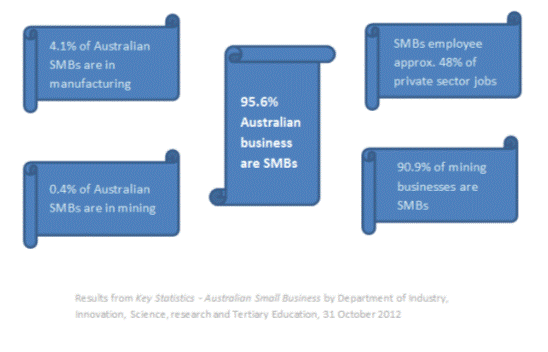
I like this quote from Gruen:
A healthy economy allows experimentation by small start-ups with bright ideas, which may tend to have low productivity on average but which are likely to either exit, or improve and grow rapidly over time. It sees labour move over time towards higher productivity firms as they gain market share and away from lower productivity firms.
So Gruen was quoting from a report. If we assume the report was conducted well and reported accurately, there seems to be evidence of better management in bigger companies.
From your own experience, would you agree with that? Does your answer change if you ignore businesses with under 100 employees?
Maybe we can improve SMB management?
Instead of assuming Gruen is anti-SMBs, perhaps we can look at how we manage our SMBs and learn from the multi-nationals.
Take a constructive approach to improve our businesses, even if we don’t think the big guys have it right.
The main areas I can think of for improving SMB management are:
- having more written procedures to ensure consistency and efficiency
- outsourcing tasks to give back time for better management – or maybe go the whole way and outsource some management as well!
- making time to learn more – whether by reading more widely or attending seminars or doing actual courses. And keeping to that committment
In his speech, Gruen gave another partial answer:
The level of education and skills of both managers and non-managers is positively correlated with management performance.
Unfortunately I can’t find any figures to show how educated SMB and big business managers are. It makes a certain amount of sense that further education increases your skills, but there are of course exceptions of fantastic managers and business owners with very little education.
And it’s a bit hard to make SMBs get more educated when they’re in the middle of running a business or two!
So what is good management?
How can we as SMBs improve our management?
What management practices do big business use that we can learn from?
By the way, you can read the entire speech transcript from David Gruen. I have no personal opinion of him other than this speech but am glad I looked it up rather than just relying on the second-hand report I first read. Anybody can sound bad with words taken out of context.
Outsourcing gives control, rather than takes it
Outsourcing means getting someone else to do a task (or tasks) for you so you can spend time doing other things; as a sole trader it is pretty much mandatory to outsource to succeed.
Sounds like a strong statement?
It is a strong statement but that doesn’t stop it from being true.
Small business people have a lot to do
There are many tasks that need to be done to keep any business running – accounts, invoicing, customer service, marketing of some sort and general admin are the minimum. Then there’s the specific work of that business plus managing a website and additional marketing.
And the list keeps growing. With the introduction of blogs then social media (and more and more platforms), businesses have more tasks to add to the daily to do list than ever before. Even if you aren’t doing much on social media, you should be aware of it so you are deciding to not use it (rather than just ignoring it) and monitoring it is a good idea, too.
When there’s only you, there is a big pressure to stay on top of everything and be in control. Let’s face it, there is no one else to pick up any slack, is there?
Handing over tasks

A conductor controls an orchestra without being the orchestra – outsourcing makes you the conductor of your business
Earlier this year, Jane Shelton blogged ‘You can maintain your sense of control by outsourcing many of the routine elements of your business.’ Outsourcing does not have to mean giving up control of your ‘baby’.
Think of tasks left undone or ideas not followed up on because there is no time.
Think of those tasks done in a rush rather than with care and attention because the to do list is so long.
Think of the last time you planned your week’s activities rather than swayed from one urgent activity to the next and hoped for a moment of breathing space.
Still think outsourcing takes away control?
Outsourcing simply means choosing which things to get someone else to do – either to save you from boredom, save you time or to gain expertise and skills you just don’t have.
For example, I outsource my filing (to my daughter!) which I find boring, my bookkeeping to gain back time and any design work as I don’t have those skills. So I can focus on writing for clients, advising clients and caring for my business.
Choose who you outsource to and you still control the outcomes. If you want, outsource most of a task and finish it off yourself if that feels better – but I bet you’ll soon give the entire task away!
What do you do?
List all the tasks you do for your business. Yes, all of them.
Long list?
Categorise them (the list Jane gives in the afore-mentioned blog post is a good system).
Now, sit back and imagine your business life if you had an extra two hours a week…
How would you spend another four hours a week in your business? How much would your profits grow by?
Want to keep that dream and feeling alive? Outsource something – just some little task so it doesn’t feel like you’re handing over your baby. Maybe get your account data entry done, ask for a blog post to be written or have your office cleaned by someone else.
Then you just have to keep on taking baby steps until you have outsourced enough to regain control of your business.
So the only question left is what will you outsource first?
Is your business prepared for 2012-13?
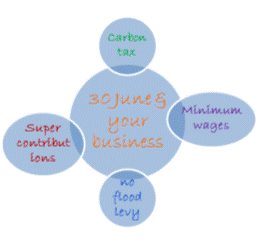 With one week to go in this financial year, I thought it a good time to remind you of some changes that come into effect on 1 July.
With one week to go in this financial year, I thought it a good time to remind you of some changes that come into effect on 1 July.
- the carbon tax starts – find out more about pricing impacts on the ACCC website
- minimum weekly wages increase by 2.9% so if you employ anyone at minimum rates (including apprentices, trainees and juniors) make sure you are meeting the Fair Work Australia requirements
- new individual PAYG tax rates change – namely the tax-free threshold is increasingly significantly. Make sure your payroll software has been updated with the new rates before your first pay run
- the flood levy finishes on 30 June so if you have been deducting this from employees’ pays, remember to stop!
- the superannuation co-contribution rate is halving to $0.50 per $1 you contribute, so if you qualify this year, you have a few days left to make a personal contribution to get this
- concessional superannuation contributions (those from your employer, salary sacrifice or that you claim a tax deduction on) will be capped at $25,000 regardless of your age or situation. Check your contribution rates for 2012-13 so you don’t get any nasty tax surprises…
Have you implemented all of the relevant changes for your business?
If you’re looking for some tips for the end of financial year, some of my previous posts may help:
Preparing for the end of financial year
Maximise your 30 June position
Keeping your accounting issues under control
Understanding profit and paying yourself
Factoring in the carbon tax
The biggest carbon tax cost impact for most Australian businesses will relate to increased utility costs – power and gas in particular. And the flow on of suppliers having to cover their increased utility bills.
Energy Action has an online calculator to help you estimate the impact on your business – just enter your current electricity and gas bills to get an estimate of your bills for the next 3 financial years.
The carbon tax is coming, power bills will increase and businesses have to deal with it.
In the fight to keep prices down but profits steady, I think adding green practices to your business can help. That is, if you can implement some changes that reduce your power bills, the carbon tax will have less impact on for expenses so you can maintain prices and profits.
As a test, I reduced my electricity consumption by 50 kWh to save $16.93 per month in 2013 and $18.71 per month in 2015. Prices jumped $3.55 per month in that period prior to my reduced consumption.
{I made up the consumption numbers just for interest and used Victoria as my state.}
Saving in business power
How can you reduce your power consumption by 50 or more kWh?
There are many ways to cut your energy consumption, but some I have done or am looking at include:
- switch to energy saving globes
- turn off lights, printers, copiers, monitors, etc at the end of every business day – and over lunchtime if everyone is out of the office
- put on a jumper and turn down the heating
- dress in cool clothes, use a fan and ensure circulation in the office so you can use the air conditioning less in summer
- keep your equipment clean – dust in fans and filters can slow things down, risk overheating and therefore cost more to run
- rearrange furniture to maximise natural light from windows to reduce the need for electric lighting
- where possible, reduce the amount of sun hitting your windows in summer – plant deciduous trees outside or put up some shade cloth
- only print what is necessary – many things can be read on your screen and stored on your hard drive. Saves in paper and ink costs, too
- use kitchen appliances wisely – only add enough water in the kettle as needed but fill the dishwasher completely before use
- where relevant and practical, encourage staff and clients to use manual doors rather than electronic doors and stairs rather than lifts – it’s healthier for them as well as saving electricity use
What other ways can you minimise the impact of the carbon tax on your business? Will you try to minimise the impact rather than pass on increases to clients?


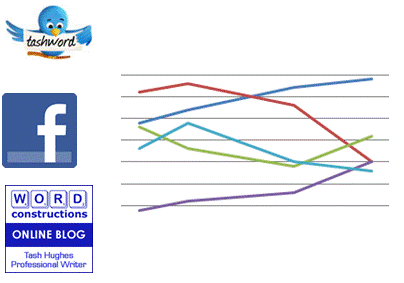


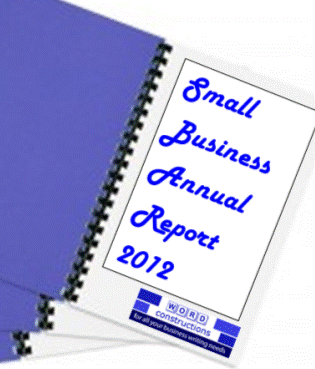

Recent Comments