I hope you find my writing and business tips and observations useful. My business and blog are dedicated to helping businesses communicate clearly and reach their potential.
Read, subscribe to my newsletter, enjoy!Tash
Simplify online forms for everyone’s sake
Filling in the account details on a website form today I was reminded of how difficult things can be when someone assumes knowledge.
Yes, we all KNOW that if you assume you make an ass out of u and me. But that doesn’t stop many of us making assumptions that we shouldn’t.
And I suspect that online forms is one area where people just get a form put together quickly without really thinking about making the form easy to use and highly effective.
Contact forms need to be simple to use
Today, I was faced with two boxes under the title ‘Your name’.
So I had to figure out if they wanted Tash then Hughes or Hughes then Tash, or maybe Tash Hughes and the second box shouldn’t have been there at all.
It was obvious to the person creating the form what they wanted, but not so obvious to me, the paying client.
With just a little more effort on their part, the form could have been better labelled or set out and thus been much simpler to use.
Complex and unclear forms lose sales
I reread a blog post recently that gave a perfect example of how a simple form impressed a potential client – and a vague form (that was also hard to find) turned that client away from the business.
A poor form can be that serious – people may not be patient enough to work through the issues so you could lose a customer. And possibly earn some bad comments elsewhere.
Making your forms simple
There are many ways to simplify a form, whether it is an order form, contact form or an online survey/feedback form. And what works with one form may not work well with a different form, so there is no simple answer for making your forms effective.
However, here are some generic tips to help you keep your forms simple:
- think about what information you really need to meet the purpose of the form THEN write the questions to gather that information. And decide which of those answers is a must-have, and which can be optional
- think about who is going to use your form then choose wording and question styles to suit them as much as possible
- use one label per box*
- provide options to choose, rather than text boxes, where possible. So a street or suburb field needs to be empty but you can give a choice of states
- in a select an answer question, don’t give more options than necessary – if your provided answers don’t cover all possibilities, add ‘other’ or ‘custom’ as your final option
- reduce clutter around the page
- use clear wording to explain what you expect in each field
- use consistent wording. For example, if the first field is ‘your name’ make sure the next field is ‘your address’ not ‘my address’
- make the final button obvious – both in placement and size but also in the text you use. It is more effective to have a button that says ‘place order’, ‘send message’ or ‘request quote’ than plain old ‘submit’ – just like the ‘tweet’ button on Twitter and ‘publish’ button in WordPress.
Got any questions about making your forms simpler and effective? Why not ask below as a comment, or send me an email?
* If you are using a form with one box per letter (usually only for printed forms), this tip becomes use one label per obvious group of boxes.
Image of form courtesy of Love SantaSimplify your content
I often come across things that are too complicated – usually it’s because people are trying hard to give all information, but that doesn’t change the impact on your audience.
If it is too hard to understand the message people get bored or impatient and go elsewhere; at best, they will contact you with unnecessary questions because that’s easier than searching the website or document for answers.
Examples of complicated communications
‘there are limits to how much super you can contribute each year’ (my version)
is easier to read than ‘legislation states people making superannuation contributions above certain prescribed maximums that vary between the types of contributions will be penalised’ (a complex version I read).
‘In Australia, you can see an optometrist without a referral. However, you will need a referral to see an ophthalmologist.‘ (my version)
is simpler than ‘No referral is necessary in Australia to see an optometrist or if needed with an ophthalmologist (you’ll need a referral from an optometrist or from your doctor for this)’. (from a complex article written for lay people)
‘ABC provides telephone support to customers at our discretion’ (my version)
is simpler than ‘ABC will provide Telephone Support at its sole option and for as long and for such hours as it may decide Telephone Support for the Customer.’ (from a contact us page, and let’s ignore that it doesn’t even make sense and doesn’t need all those capital letters!)
How to simplify your writing and web content
- write the absolute minimum message first, then add a few words as required
For example, start with ‘we fix cars’ then add just enough to add value so maybe it becomes ‘we fix vintage cars’ or ‘we fix car engines’ or ‘we specialise in fixing red cars’. - if you need to add more information, do it with additional sentences or in as few words as possible – don’t turn it into a very long sentence.
So ‘We prepare tax returns for individuals. Our services include sorting your receipts and documents and lodging your return.’ is better than ‘We prepare tax returns, including sorting your receipts and documents and lodging returns, for individuals.’ - know the purpose of your writing – is this a fact sheet that needs minute details or a marketing message that only needs an overview? Choose the level of detail to match your purpose and audience.
* Chemical structure courtesy of BigStockPhotos
Ways to simplify your business
Simplicity is great – cutting back on the clutter and staying calm.
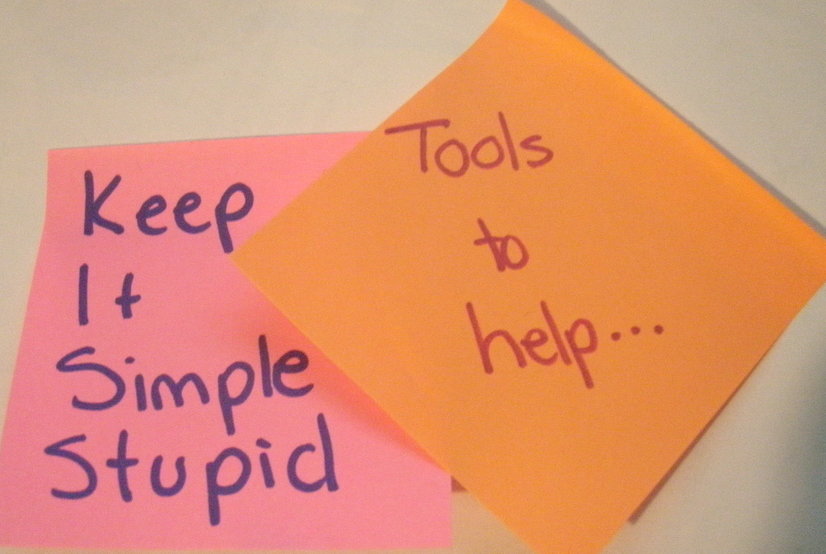 If that sounds good but unobtainable in your business (and life) then keep reading as you might just find something to help.
If that sounds good but unobtainable in your business (and life) then keep reading as you might just find something to help.
Last Friday, Susan Oakes posted about simplicity in marketing in which she listed a number of ways to judge if you are overwhelmed and need to simplify a bit. Go ahead and read the list then come back to read my post – it’s ok, I’ll wait for you!
How many things on that list resonated with you? You’re not alone as many of us are overwhelmed, on a short or long term basis.
Simplifying step by step
Like many people, I find that a big list of things to do or pile of papers is overwhelming to the point that you can’t see how to fix it.
The truth is you probably can’t fix it as a whole – but if you attack bits of the pile you will see it disappear. Like I replied to Susan, I found it overwhelming to think of employing someone or outsourcing a lot of things so I just found one thing to outsource (bookkeeping as it happens) and then another and another. Each task clears a little of my load and helps me see past the pile of stuff.
I strongly believe that approaching things step by step is the best option in most cases.
Examples of simplifying
By no means have I fully simplified my life and stopped any sense of overwhelm.
However, I thought I’d share a few ideas that have helped me simplify and gain some time and control back. Hopefully the list will not only help you but inspire you to share more ideas as a comment…
- I use leenk.me (a WordPress plugin) to automate announcements of new blog posts to my social media profiles – it saves me logging into multiple places and matches the announcement timing to any scheduling of posts, too
- I use Tweetdeck to organise my Twitter accounts (I manage client accounts as well as my TashWord account so I really don’t want to log into each separately). It also lets me see my Facebook feed but not interact with it (it used to and I miss that ability – I may have to reasearch other platforms like HootSuite now).
- storing passwords in Roboform Pro – it is so much easier than remembering not only passwords but which username goes with which account (again, having client and my children’s logins as well as my own, there is a lot to remember!)
- using ‘delay send’ in my email program. You’d be amazed at how much I use this 🙂 Examples of when I use it includes saving emails until someone is back from holidays, preparing information when it suits me but sending it at a premium time (or just during business hours!), setting up reminders leading up to a deadline and sending timely messages when I’m away from my desk
- Get rid of scraps of paper and put ‘stuff’ into OneNote. This is a recent find for me and I am finding so many uses for it (maybe that’s another blog spot in itself!) but it is handy for key information (like my ABN and email list for cubs) and jotting down ideas and links to data/inspiration for blog posts and eBooks.
- I’ve found Dropbox great for sharing images with designers – it saves me the time of emailing potential images to them as they can just refer to the relevant folder and select what works in that case. It’s also an easier way to transfer large files between us compared to emailing or using a paid for service. (I think dropbox is still invitation only but I’m happy to invite you if you ask nicely 🙂 )
Building a happy new year
 As it is the first of January, Happy New Year! I hope your year is better than you expect and dream of, and that it is successful in many ways.
As it is the first of January, Happy New Year! I hope your year is better than you expect and dream of, and that it is successful in many ways.
As well as wishing you well for the year ahead, I want to share some ideas for starting 2012 in a way that will establish a great business year. No matter what has come before, you can set some good foundations for your business (and life!) now and make your life a bit easier.
1. simplify and streamline
What can you get rid of – maybe there are time wasters you can stop or activities that would be better outsourced, or perhaps you offer a product or service that costs more than it brings in.
What can you simplify? A complex pricing structure may be unnecessary or perhaps there is no real need for some steps in your packing or ordering process.
Now is a great time to review last year and think about simplifying and streamlining your business
2. standardise and record
Having procedures in place saves you money and time, allows you to get more help and writing them often shows up improvements to your method. Consistency is important for many aspects of business, and procedures are the easiest way to ensure things are done consistently (as long as your team uses them anyway!)
Taking time to also standardise document codes and updating, repeated communications (think of those emails and letters you write over and over) and having clear terms and conditions will also save you time throughout the year, and probably give you a better result as well.
3. review your prices
The financial success of your business obviously closely relates to how much profit you make from each sale so pricing is a critical balance between being acceptable to clients and generating enough profit.
When reviewing your prices, take into account new or increased costs (including flood levy, higher Victorian electricity rates and potential carbon tax impacts), competitor prices (don’t just copy them but take note of what others are doing), changes you have made (e.g. if you give greater value or have reduced costs maybe your prices need to reflect that), use of newer technology (including social media expectations and possibly updating your website for mobile access) and reasonable profit margins.
A price review can take time and it may be better introduced later (such as after the carbon tax comes into effect) but a new year is often a good time to assess things and make the necessary decisions.
4. simplify non-essentials, too
Remember to look at the support activities around your business as part of your streamlining. These tasks don’t directly bring in any income so reducing the time you spend on them gives you more time to generate income, and if you outsource them they will usually be cheaper services than things like design or IT work.
Hire a cleaner once a fortnight, get a junior in once a month for filing, get bulk stationery delivered, pay someone to run errands (deposit cheques, grab stationery, buy stamps, stock up supplies, etc) once a month, and so on.
Of course, if this time of year is quiet for your business, now is also a good time to think, get creative and plan for the next 12 months. Taking a week or two now to make adjustments and plan ahead is a good investment – don’t feel you have to be outwardly productive to be a good business week.
Enjoy looking at your business in a new way, have a fantastic 2012 and use your words wisely!

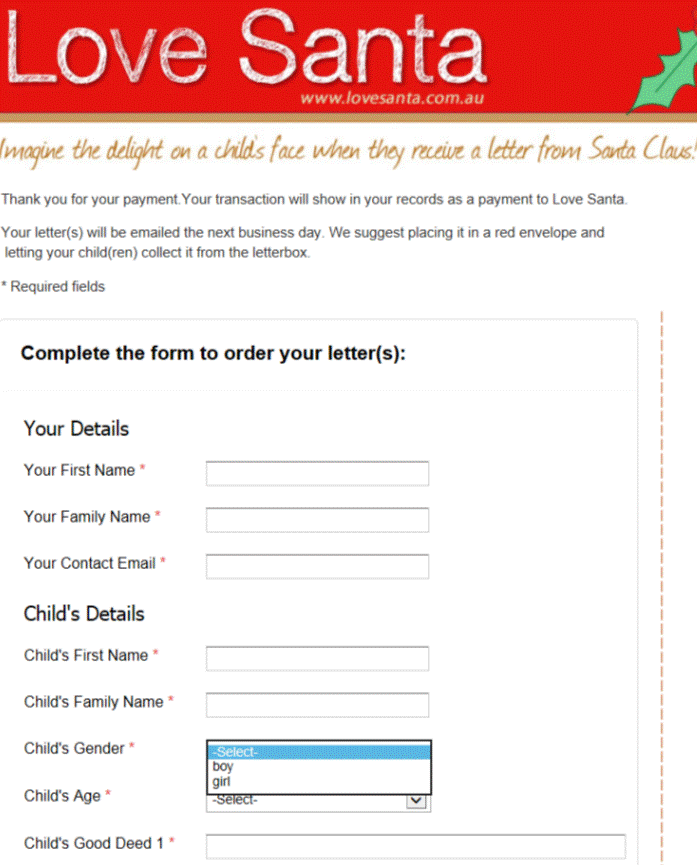
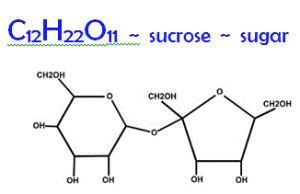
Recent Comments