Finding a guest blogger to suit you
Having a guest blogger write in your blog has advantages for you and your readers, but how do you find the right person to do some guest posts for you?
You may be lucky and have someone offer to do some guest posts for you when you are ready for them, but if you want a guest blogger without any leads for one, here are ideas for finding a guest blogger:
- do a blog post announcing you are looking for a guest blogger! If you want to be a little more subtle, add this information to your about us page or your blog policies
- do some research on your regular commenters – those that contribute constructive comments may well be suitable to do some guest posts for you. In fact, their comments may inspire the guest blogging idea so they can expend on something useful they have written as a comment
- look at your suppliers – do any of them have a blog that showcases valuable information for your audience? If so, ask them for some guest posts – they get increased exposure and they are helping a client (you!) so are likely to be agreeable
- ask for guest bloggers through networks (both real life networks, online forums and social media) but be aware that you may get a lot of responses and not all will be of value
- look at your favourite blogs – would any of those people have anything to say that is relevant to your blog audience? You already know they can write blog posts that attract readers!
- do a search (in a search engine or through a blog directory of some sort) of blogs in your industry
- ask any of your suppliers if they know of anyone who could provide relevant expertise – if they supply you there’s a good chance they’ll supply related businesses
- advertise in unusual places and see who responds. For example, if you run a blog on parenting or helping children with homework, put an ad in a school newsletter as you will reach many parents
Good luck – and let me know which of these ideas worked for you in finding a guest blogger for your blog.

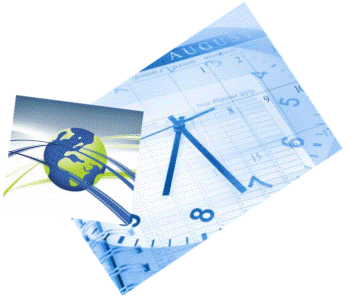


 As you may be reviewing budgets now or planning ahead for a great 2012, I am offering everyone who reads my blog a 5% discount for any business writing project booked between now and 30 June (for completion by 1 August 2011).
As you may be reviewing budgets now or planning ahead for a great 2012, I am offering everyone who reads my blog a 5% discount for any business writing project booked between now and 30 June (for completion by 1 August 2011).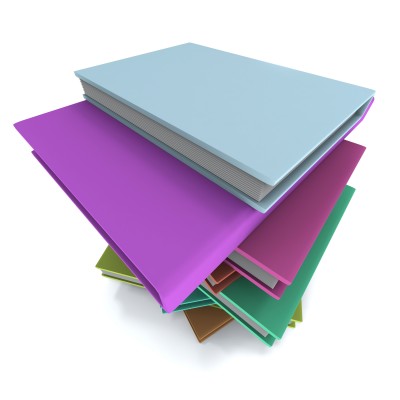

Recent Comments