I hope you find my writing and business tips and observations useful. My business and blog are dedicated to helping businesses communicate clearly and reach their potential.
Read, subscribe to my newsletter, enjoy!Tash
Understanding keywords in 9 steps
Once you set up your website and start reading about getting visitors (traffic) to your site, you are bound to hear about keywords (and key phrases but keywords is often used to mean both).
Here are a few points to help you understand keywords, their importance and how you can use them in your website content (and other online communications).
- keywords are simply words that summarise your message – don’t get caught up that they are magical or fancier than that. If you are a plumber, your keywords could be plumber, pipes, gas fitting and domestic, but would exclude business, builder and accounts.
- when you enter words into a search engine to find something, you are effectively using keywords. The web pages ranking highest for those keywords are what you will see in the search engine results
- behind each web page is some information known as meta data. This is part of how websites and search engines work, so is another aspect of using keywords as you can add a string of keywords in your meta data.
- make sure you use keywords that your potential customers will use
- don’t use too many keywords as it gets hard to read and search engines may assess it as an attempt to trick them. Always write for humans so it is interesting and relevant, rather than writing nonsense just to get keywords on a page
- each page on your site has a different purpose and will have different content so don’t expect each one to have exactly the same combination of keywords. In fact, search engines apparently give better ranks to sites with varied keywords across the site.
- specific words (e.g. dresses compared to clothes) are easier to rank well for but they are likely to have fewer searches so you need to balance which keywords are most useful to you. Of course, less effective words can still be used but just less often than your main keywords.
- use keywords in your online ads and directory listings, social media profiles, etc – not just in your own web pages. When you have the control, get keywords in the text of links to your site, too.
- within the boundaries of writing for humans, remember that keywords earlier in a piece of writing and highlighted in some way will have more impact than keywords late in the piece. (By highlighted I mean placed in a title or heading, in bold font or in italics)
 If you used a good web designer in creating your site, they have probably added some keywords into your meta data, headers, image descriptions and so on. Likewise, if your content was professionally written, edited or reviewed, there are likely to be some well placed keywords on your site already.
If you used a good web designer in creating your site, they have probably added some keywords into your meta data, headers, image descriptions and so on. Likewise, if your content was professionally written, edited or reviewed, there are likely to be some well placed keywords on your site already.
However, it is an ongoing task to keep your keywords working effectively so worth understanding even if someone else manages it for you.
This post is part of Word Constructions’ Setting up a website series
1. having a website helps more than you
2. what’s involved in setting up a website?
3. Learn about web hosting
4. Preparing your initial website content
5. Managing website design 101
6. Choosing a web designer
7. Basic web pages
8. Navigating your site
9. Making web content attractive



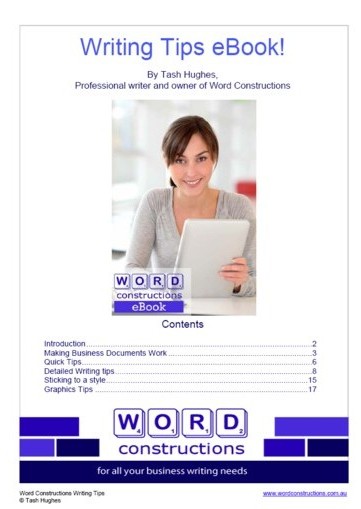
Leave a Reply