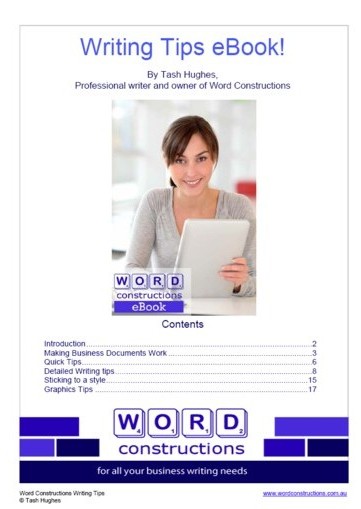I hope you find my writing and business tips and observations useful. My business and blog are dedicated to helping businesses communicate clearly and reach their potential.
Read, subscribe to my newsletter, enjoy!Tash
Welcome!
Recent Posts
- Incomplete sentences are not useful
- Get reading for winter!
- It shouldn’t need saying, but it must make sense!
- Always include critical details when writing promotions
- A funny gesture?
- How long is your drink?
- Consistent terminology
- Your message needs to be clear, not vibrating!
- Why you should bother with an FAQ page
- Making FAQ worth reading
Refer to older posts…
Recent Comments
- TashWord on Media release stories
- TashWord on Reply to blog comments
- TashWord on Writing an annual report
- Sazzad on Writing an annual report
- TashWord on Linking from a blog post
Basic webpages
Published 23 August, 2011 | By TashWord
So now you have a domain name and some hosting, your initial web copy is live and you have a web designer working on the look of your site. But what do you say when the designer asks how many pages you need or what is to go into the menu?
Planning the content of a site is only part of the story – you also need to decide how to divide it into page-sized chunks that people will find useful. You could write all the web content in one block and then divide it up, but I have found it more effective to decide what needs to be covered and how to group the information before actually putting the information together.
So the absolute basic pages you’ll find on most websites are:
- ‘home page’ is the first page seen under your main URL so it needs to welcome and captivate people
- ‘about us’ – gives some information about the business itself and the people behind it
- ‘contact us’ – gives a form and/or contact details so people can get in touch with you. This really is a necessity for building trust and having people act on your content
- ‘services’ or ‘products’ – a one page list of items is the absolute minimum to let people know what is on offer. This can be expanded to various pages about types of services through to a complete shopping cart for products.
Beyond these basics, you can choose to add any of the following as well:
- testimonials
- faqs (which stands for frequently asked questions and form s a good resource for site visitors)
- links
- blog
- articles or fact sheets
- useful downloads (e.g. forms, instructions, diagrams)
- discussion forums
- helpdesk or ticket system for support
- various tools such as calculators and apps
- surveys, polls and quizzes to offer fun and interest or provide information
This post is part of Word Constructions’ Setting up a website series
1. having a website helps more than you
2. what’s involved in setting up a website?
3. Learn about web hosting
4. Preparing your initial website content
5. Managing website design 101
6. Choosing a web designer
Related posts you may like:
Posted in Business Communications, web content | Tagged content, navigation, web pages
4 Responses to Basic webpages
Leave a Reply Cancel reply
Word Constructions | Subscribe | Contact us
Copyright © 2026. All Rights Reserved.