Decluttering your blog
Last week I found a blog post I just have to share – Skelliewag gives 50 tips for decluttering your blog (yes he posted this list a while ago, but it still applies as far as I’m concerned!)
He raises some great points, such as not including stats (as you rather than your readers care about them) and irrelevant social media conversations in your side bar. And I love his suggestion of having a traditional links page if you really want to list a lot of blogs somewhere.
Why declutter a blog?
Having less stuff around your writing gives more white space and less visual distraction – maybe I’m biassed, but I think that is better for highlighting your content. I do think about where to put things on my blog and avoid having too many plugins, but I hadn’t thought of decluttering like this before reading Skelliewag’s post.
One interesting point was to have a categories/tags cloud OR a categories/tags list – not both. I think that both is excess information, especially if you want to declutter and have more clear space around your blog. Personally, I would choose the list because it takes less space and is visually less cluttered than the cloud. On top of that, the cloud is based on bigger text on most popular words/phrases meaning that those words will give you a long list of posts to search through if trying to find something specific. Have you ever clicked on one of those clouds to find anything anyway? I know I haven’t (in fact I actively ignore them, but that’s just me!)
And I like the logic of getting rid of any advertising that doesn’t really pay well – it is nicer for readers to see fewer ads and does make the remaining ones more effective. I find a lot of ads in a blog distracting and prefer to see a clean page focussed on the content, so it makes sense to me to use fewer ads.
Most of his points already apply to my blog, phew! I will review the rest of his list and make decisions on whether to keep or lose some details. So if you think my blog is too cluttered or want something removed, now is the time to tell me!
* Images courtesy of Dysprosia and WikimediaCommons


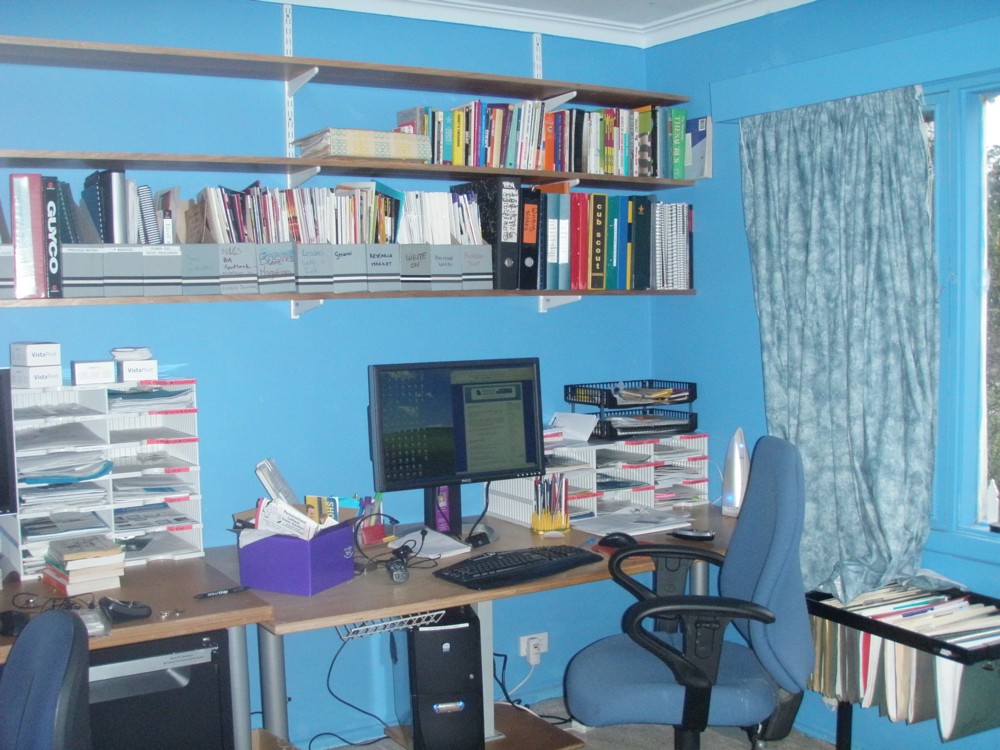
Recent Comments