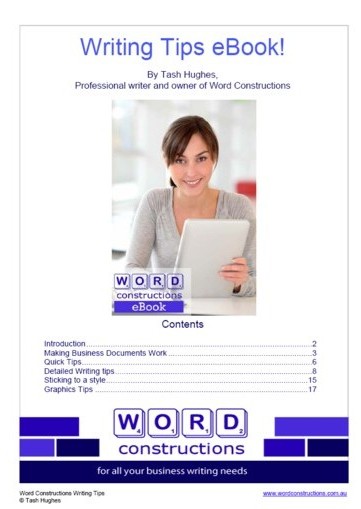I hope you find my writing and business tips and observations useful. My business and blog are dedicated to helping businesses communicate clearly and reach their potential.
Read, subscribe to my newsletter, enjoy!Tash
Online chat solutions in review
 I have been researching online chat software for a client. There are a lot of options available so I thought I’d share some of my observations for anyone else who may be thinking of making their website more interactive.
I have been researching online chat software for a client. There are a lot of options available so I thought I’d share some of my observations for anyone else who may be thinking of making their website more interactive.
Of course, these are my personal opinions and experiences, and are based on a user’s perspective. I looked at many websites, compared features and made a short list of six suppliers to try – this is my short list.
Online chat suppliers
I will list these roughly from best to worst so you can skip the rest of the list once you’ve found one to suit you. I’ve added a couple of explanations at the end, too, so you can understand their terminology when visiting their sites.
Prices listed are as listed on their sites – presumably in USD so at least comparable to each other. You can convert to local currency online if need be.
Note many of these have an affiliate program if that is important to you. I am not an affiliate with them (I won’t promote products/services I wouldn’t use myself!) and note that the ones I like best either don’t have or don’t promote an affiliate program – I wonder how coincidental that is?
Live Help Now
- this was highly rated in a review I read, and I can see why
- fully customisable although it takes a bit of effort to change every aspect
- can respond to a chat via your desktop or mobile device
- offers a 30 day free trial – with no credit card details to get started which I like
- $21 per operator per month (nice to choose the number required but pricey if you have a few people)
- SSL chat with data stored in a data centre in the USA (not in the cloud)
- has a section where you can add ads to promote specials, etc
- pre-prepared responses, links and images (most only have text)
- two-way file transfers
- hide chat or use a contact form when you’re offline
- can run multiple chats
- real-time visitor tracking & stats
- print or email transcripts of chats – stored on the system for 3 months (or less upon request)
- extra $50 a month to remove ‘powered by’ link on chat windows – very disappointing
- can view visitor’s Facebook profile but otherwise doesn’t integrate with social media unfortunately
- I received a welcome email the next day with a contact name – nice touch
- easy enough to use although I sometimes forgot to swap between the operator and admin panels so couldn’t find what I wanted
- can also chose a tab function so visitors can search answers or chat
- free WordPress plugin
Banckle
- 14 day trial (1 operator, 25 chats)
- free WP plugin
- Works across browsers & platforms (including mobile)
- detailed stats reports (easy to export)
- multiple chats
- unlimited operators and the ability to chat with other operators (eg ask them a question to help a customer)
- offline contact form
- searchable archive of chats
- track & record visitor data
- transfer chats between operators
- customisable
- pre/post survey
- $9 = 1 operator online at a time, no customisation, their name; $29 = 4 operators, no customisation; $69 = 8 operators, customisation. Note an annual payment discount applies.
- Many help videos
- Can save/print/email offline transcript easily (as can member) – but Banckle staff can’t access them
- SSL and works over https
- they apply good security measures– not stored in cloud but can choose to use Dropbox
- sharing links work
- simple to operate
- my client couldn’t access the backend through their strict firewalls unfortunately
Website Alive
- $30 USD per month or $98 for additional features (supervisor access, recording stats, adding photos of operators)
- customisation
- chat with transcripts (searchable and download as csv files, or email at end of chat)
- email form if offline
- visitor tracking & analysis
- pre/post chat survey
- multiple chat lines
- spell check
- auto-greetings
- 2 operators allowed
- mobile chat (including transfer current chat to mobile or back!)
- transfer chats to other staff, internal chat room
- integrate with Facebook & Twitter (ie they can start chats from there!)
- can embed onto all pages for permanent viewing, text link for emails
- Free 10 day trial, 60 day money back
- Nothing to download – access from anywhere, easy set up
- No document sharing
- Participate in Truste Privacy Seal program
- “All chats are saved in our system for future reference
Comm 100
- WP plugin
- 15 day trial
- $21 per operator per month – no mobile access, 3 months transcript storage, no email transcripts
- $29 per operator per month – mobile access, email transcripts, indefinite transcript storage, chat queue
- Discounts for multiple operators & annual payments
- Per & post surveys
- customisable
- multiple chats
- spell check
- pre-prepared responses & URLs
- offline message form
- transfer chats, internal chats, supervise chats
- visitor stats & web path,
- visitor can be emailed transcript
- search transcripts
- minimal stats (missed chats, operator metrics – more in $49 plan)
Zopim
- From review – good layout, basic customisation, very easy to use, great info on visitors, resembles Facebook chat
- Free 14 day trial, 5 day money back refund
- Free – 1 operator, 14 day archive, 1 chat only
- $14 ($11.20 if pay annually) per month per operator unlimited chats, 2 triggers
- $25 ($20 if pay annually) per month per operator – unlimited calls, unlimited triggers
- Offline contact form or hide it
- track visitors
- transcripts for visitors & archive
- encryption on SSL sites
- customise widget colours
- pre-prepared responses
- manager can supervise chats
- plugins for WP
- transfer chats to mobile device
- internal chats
- dashboard for stats
- permanent window
- FAQ indicates some teething issues with IOS; they are looking into SM integration; friendly service via chat!
Conversion Support
- this was actually at the top of my list until I tried it
- Free 30 day trial
- Free WP plugin to include chat on a blog (last updated Nov 2012)
- Mobile access
- customisable
- visitor tracking, stats & reports – but I couldn’t find any stats within the admin area
- no contracts, no software to download (just code to site)
- pre chat survey
- offline contact form (or hide)
- incoming seen by all online
- pre prepared responses
- multiple chats
- integrate with FB or google talk
- records transcripts
- Free – 1 operator, 100 chats
- $10 per month – 5 operators, 3,000 chats,
- $20 per month – 10 operators, 6,000 chats
- simple to install
- button on the site sits below the footer despite changing settings to put it elsewhere
- Can’t change time settings to local (eg transcripts will show 5.30pm when it is 11.30am for me) which will make tracking chats more difficult
- chat works through my client’s strict firewalls but dashboard access shows an error message
- Transcripts emailed instantly & easy to access in backend. Can’t delete them so they are there forever
- Links appear as text not a hyperlink – push feature described on the site but the relevant buttons not visible in the admin area
- Cloud based storage
- Service very poor – chat operator can’t answer how-to questions and they never emailed me back
Online chat glossary
operator – the person who answers the chats for the business. If you have a system with multiple operators, you can usually personalise it and use their names; if you only have one operator function but multiple staff, they will have to share a name.
pre-prepared response – often called a canned response. SImply a commonly used answer or question that is added to the system to save time and typing during a chat. For example, I could have ‘Yes I write guest blog posts’ or ‘My monthly newsletter is free to subscribe to’ as canned responses.
pre-chat survey – the ability to ask some questions before allowing someone to chat with you. Common questions are name and email address but you can add things like ‘what do you want to ask about?’ or give them a choice of departments to chat to.
permanent window – the chat window will stay open and visible even if 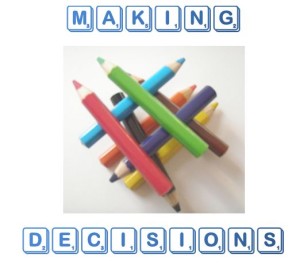 the visitor changes pages within your site. This is most relevant if the chat window is not a pop up window (ie is embedded into the page)
the visitor changes pages within your site. This is most relevant if the chat window is not a pop up window (ie is embedded into the page)
How do you decide?
If you are looking at doing something like adding a new feature to your website, how do you go about the process?
I love the simplicity of just grabbing one option and running with it, but I would never feel I had the best deal unless I had looked at other options as well. I like to shop around a bit – even if that just helps me learn more about the features to look out for – then create a short list and decide.
Do you need to look at options yourself or are some good reviews enough for you?