I hope you find my writing and business tips and observations useful. My business and blog are dedicated to helping businesses communicate clearly and reach their potential.
Read, subscribe to my newsletter, enjoy!Tash
Running effective surveys
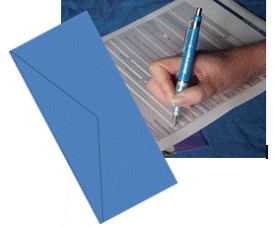 Aside from the content of the survey itself, it is very important that any surveys or feedback forms are well prepared in other ways.
Aside from the content of the survey itself, it is very important that any surveys or feedback forms are well prepared in other ways.
I just answered a survey that included at least three of the following mistakes and it has left with me with the impression that those business owners don’t care about details or consistency – so why would I trust them with promoting my business (their apparent service)?
So before you make a survey available to your customers, check how it presents and do a test run to see it really does work – better yet, get someone else to do the test run for you.
- Be careful of what you make a compulsory questions/answer. If a compulsory response isn’t included, the person can’t submit their survey and may get frustrated and move on which means you don’t get their feedback. And most people won’t tell you they had this problem, either.
So if you do make a question compulsory to answer, ensure there is an answer for everyone so all can answer – even if one answer is “don’t know”, “prefer not to answer”, “none of the above” or similar.
And if you give a range of answers including ‘other’, make sure that ‘other’ is an acceptable answer. I have done surveys where I can’t submit unless I choose a response instead of ‘other’ – forcing me to choose an inaccurate answer as well as my true comments. - Most small (and even larger) businesses use a third party to run surveys. This generally means the survey appears more professional and can be easier to use – for example, not many businesses can afford the programming to do an online survey each time. While this is a valid practice, minimise the third party as much as possible.
For example, if you complete this business branding survey, which is run on a third party survey site, you will be directed to the host business’s website once you click on ‘submit’. This way, the business itself is being promoted and gains more traffic from people doing the survey. The other option is to let people go to the third party’s homepage once the survey is complete. - Brand the survey as much as possible. If the survey is a serious part of your business, it should continue your brand. That means add a logo, use your corporate colours, use the same style of writing, use your corporate fonts and use relevant images as applicable. You may not be able to make it match your web template or change fonts, for instance, but brand it as much as possible.
- Keep it as short as possible – you probably want responses from a range of people, not just the bored and those who love surveys, and busy people don’t have time for long surveys unless they see a potential benefit from it.
Be careful with the number of questions – if one more question or comment will create a new page, review it. Someone scanning a survey will see there is another page and decide it is too long which would be a pity if the next page was only one question – or worse, if the next page is simply a “thanks for doing our survey” message. - Look at the presentation – is there too much text so it looks complicated or time consuming? Does it look professional or just thrown together? Is there a nice mix of multiple choice answers and written responses, or just written responses? Does it look easy to complete?
Once you are confident you have good questions and a well prepared survey/questionnaire, the next step is to announce and promote it appropriately. Remember that many people won’t fill in the survey just because you want them to – you have to give them a reason to want to do it themselves.
And then make sure you make use of your survey results!
Use your words wisely!
Presentation checklist
A few days ago, I posted about the importance of checking presentation as well  as details of your content. Today, I am going to list the details I check for when reviewing a draft for a document’s design elements.
as details of your content. Today, I am going to list the details I check for when reviewing a draft for a document’s design elements.
This list is in the order I think of them, not necessarily in any importance.
- does the design complement your other materials, such as a website or business card? Does it suit your brand?
- is your logo and/or business name included and in an appropriate way?
- does the design match your message?
- do any paragraphs end with a single word on a line? Professional designers call these ‘orphans’ and do everything to avoid them! I have often adjusted text to pull that last word onto the previous line
- are headings and contents together? A heading at the bottom of a column and text in the next column is disjointed and looks strange
- do headings stand out enough? This includes table headings, too
- is there a consistent font size throughout the document? Headings may be bigger than the text, but should be the same as each other
- are any tables, diagrams or pictures clearly labelled? Sometimes formatting pushes labels away from the item
- can the design be adjusted to fit everything into one less page if it is currently an odd number? For example, printing is usually done in multiples of 4 pages so a 5 page document will actually need 8 pages printed
- does everything match any relevant rules or style guidelines?
- do contact details stand out sufficiently? People having to search for them are less likely to contact you
- are the right things emphasised? For instance, if you have text in highlight boxes, do they stand out from the text? Are disclaimers and privacy statements attracting more attention than your main message?
- are colours and fonts consistent throughout, except as design elements?
If you are happy with all of these details, you will be very close to the correct design for your needs.

Recent Comments