I hope you find my writing and business tips and observations useful. My business and blog are dedicated to helping businesses communicate clearly and reach their potential.
Read, subscribe to my newsletter, enjoy!Tash
Media release quotation marks part ii
Last week I wrote about a media release not using quotation marks correctly. Unfortunately, I have just read another release from the same PR company (written for one of their clients) and they have actually misused quotation marks again – breaking different rules!
Samples of the release (identifying features adjusted for the sake of their client):
“We’re fine tuning the offer for them.” XYZ managing director Fred Nerk said.
“There’s lots of ducks that need to be lined up in terms of how the groups support the plans”.
“Now they’ve thought ‘hang on, we need to provide for this”.
The rules they don’t know are therefore…
- while what the person is saying may be at an end, a full stop is not used at the end of speech if it is followed by details for the speaker. Apart from anything else, they have created XYZ managing director Fred Nerk said.as a stand alone sentence which is incomplete. A correct example is ‘I am working on it now,’said Mary.
- punctuation goes inside the quotation marks, except if the punctuation is part of the surrounding sentence rather than part of the quoted material
- if a speech includes a quote, two full sets of quotation marks are required, and generally the second set will be different to the first (i.e. if one quotation mark is used, the inner set will have double quotation marks). So a correct example is “I spoke to the officer in charge who said ‘this is a major catastrophe,'” said the reporter
If we add in the incorrect spelling of the client name (yes, really!), typos and words like ‘throught’, this media release is a very poor return for the client’s money. To me it shows an absolute lack of respect to their client and is unprofessional.
Media outlets will often use a media release as the basis of any reports and they obviously don’t expect to have to spend time correcting silly errors like this. If they have two equally promising stories to run, the better presented media release is likely to win so I would be very cross if a PR company sent out a release about me in that state.
Would you expect a PR company to get the writing elements right, or would you be comfortable checking it for errors yourself?
Proofreading tips
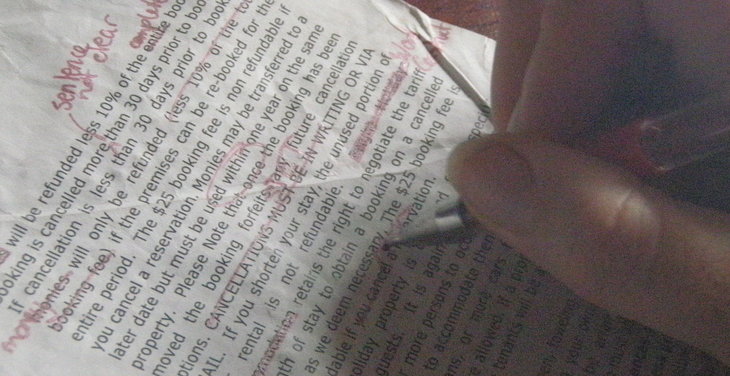 Ok, proofreading is boring – not many people actually enjoy the thought of reading their work over and over again to find errors. It’s a bit better proofreading someone else’s work, but most people still don’t want to do it.
Ok, proofreading is boring – not many people actually enjoy the thought of reading their work over and over again to find errors. It’s a bit better proofreading someone else’s work, but most people still don’t want to do it.
However, like many things in business and in life, it is necessary.
Necessary that is if you want a professional finish to your written materials.
So here are my tips to make it as easy and painless as possible:
- hire a proofreader! Ok, I added this point for fun as a plug (yes i can proof read and edit for you!) although it is a valid option
- get someone else to read it for you – fresh eyes are more likely to spot errors and other issues
- use a spell check to find the obvious typos (e.g. teh and yuo) BUT do not rely on it alone as it will not pick up the wrong word (e.g. know and now are both real words) and may not use your local or preferred spelling (e.g. color vs colour)
- leave as much time as possible between writing/editing and proofreading (or subsequent rounds of proofreading) – a few days is ideal but overnight is a minimum. If time really is short, do something else in between so your mind has ‘forgotten’ some of the details
- read it out loud – your tongue often trips over things your eyes would accept
- read it backwards – that way you will read the actual words instead of the sentences so spelling errors are more obvious
- print it rather than read it on a screen – not only is this easier on your eyes, it gives a different visual perspective and you can even read it away from your desk. I find curled up on a couch is great for editing printed documents…
- change magnification of the text – seeing it bigger sometimes makes words stand out more
Some tips will suit you more than others, some will be more appropriate for particular documents, too. However, using a range of techniques (especially for more important documents) will help you achieve a higher quality document.

Recent Comments