I hope you find my writing and business tips and observations useful. My business and blog are dedicated to helping businesses communicate clearly and reach their potential.
Read, subscribe to my newsletter, enjoy!Tash
Back to basics on editing
 “It’s not fun to reread everything but you have to edit your work. I’ve written long essays at Uni, thinking they were good, but when I edited them, I found some bits just didn’t make sense. Sometimes your brain takes a little rest and you don’t write as well.”
“It’s not fun to reread everything but you have to edit your work. I’ve written long essays at Uni, thinking they were good, but when I edited them, I found some bits just didn’t make sense. Sometimes your brain takes a little rest and you don’t write as well.”
That’s what my son’s grade two teacher said this morning as she led a class on editing.
learning to edit
The ability to edit what we write is an important communication skill. For instance, if I wrote an invitation for Thursday 10pm, I may be a bit lonely at 10am when no one turn up because I hadn’t checked what I wrote in the invitation.
While it can be much easier to edit someone else’s work as it is fresh to us and we don’t have an expectation or memory of what was to be written, there are many times when doing your own editing is necessary.
Technically, learning to read and write gives us the skills to edit our work (for example, you could recognise ‘siad’ was incorrectly spelt).
However, as I saw in the classroom today, being given direct tasks for editing is an effective way to understand and undertake editing.
basic steps of editing
Each student was given a checklist of tasks to edit a piece of work they wrote last week.
The group I worked with, went through the list item by item to improve their writing. When I edit, I probably do multiple steps at once but doing one at a time is simpler for children. I also think that doing it step by step actually makes errors easier to spot.
So the checklist today was:
- title
- sizzling start
- backfill
- events in order
- does it make sense?
- check capital letters and full stops
- check spelling
Why not follow this list next time you have to edit something?
understanding the checklist
Just because this list uses very specific terms taught at our school (and others!), here are a few tips…
- not everything needs a title, but most writing that you would edit does (including an email subject as a title)
- make the beginning interesting! Primary students are taught to make a sizzling start on a simple level, but your writing should also start with something interesting
- backfill just means an introduction or explanation of the writing. Consider this the all important sentence that answers who, what, where, why and when.
- different styles of writing require differences in content, so you may not always need events to be listed in chronological order – but the order of what you do include needs to make sense in the relevant context.
- at school today, I had the students check each sentence made sense. Some had written ‘first tunnel ball. then octopus.’ which obviously needed to be more like ‘first we played tunnel ball, then played octopus.’
As more literate adults, we can read through the work faster to check for meaning. However, a slow read of each paragraph can really help spot errors.
getting help
I liked that the teacher today actually told the students to get help with editing.
First, she suggested that if they suspected (or knew!) a word was misspelt they could check the spelling by using their dictionary or asking a classmate.
Then, she also suggested that for any sentence they were unsure of, it was ok to say “Hey, Tom, does this make sense to you?” and get someone else’s opinion.
So even if you don’t get someone to edit your writing for you, you can look up or ask for help on specific sections of your work. If the writing is of importance, the editing help is really worth the effort.
Making templates earn their keep – not as hard as you may think
Using a template can be a great tool – it saves time, ensures important details are included and builds consistency.
Maximising your templates
But for best results, each use of a template needs to be tailored to the purpose. Just copying it as is looks lazy and can lead to embarrassing mistakes.
That means, if you use a template…
- change all the variable fields (business name, dates, prize value and so on)
- check the text surrounding the variable fields to ensure things make sense (for instance, a template may use singular verbs but you need plural verbs)
- read the entire document from start to finish looking for
- irrelevant points
- contradictions and inconsistencies
- deviations from your style guide
Template tips
My advice for templates is to always start with the base document.
So if you have a template for competition terms, always use the original template rather than taking last month’s terms and updating them.
It is so easy to miss one field if you update an existing document, leaving a mistake that at best makes you look silly and at worst could have legal or customer service issues for you.
If you find that you are adjusting a lot of the common text, create a new version of the base template to use.
If you find you are often changing text around certain fields, make some of that text variable, too. It doesn’t have to be a blank space, you can provide two alternative sets of words (eg ‘All winners are’ or ‘the winner is’) as part of the template.
A template should be a ‘living document’ in that it is regularly reviewed and adjusted for each use. The first version can be useful but by using it, improvements often become apparent as it is used in different situations.
For documents with very sensitive content (such as legal implications) or to be used by many people of varying skills, consider setting up the document so non-variable text can’t be edited.
Do you have any other suggestions for maximising the use of templates in business?
Winning despite poor template use
I may soon be $5,000 richer.
Then again, I may not be as I know my chances of winning a competition are somewhat less than 100%!
Reading the competition terms…
I just entered a competition, after looking through the terms. I don’t read the terms in full but I always check if there are unexpected uses of my email address before I give it to someone.
In this case, adding me to a single mailing list was acceptable so I entered.
However, I also noted a few things in the terms that were silly.
I think they have used a generic set of competition terms, adding in a few specific details but leaving everything else as it was in the template. To me, this looks like they were too lazy to bother writing or editing their terms.
Let’s assume they had permission to use that template rather than breaching copyright by copying someone else’s terms. They could still face legal issues if something in the template doesn’t apply to their current situation – like how winners are notified.
Dubious terms
To enter, I gave my name and email address – no postal address or phone number.
According to the terms, if I win, I will be ‘contacted by phone and email’. Interesting idea given they don’t have my phone number…
A single prize of $5,000 is on offer to the winner. Yet, ‘the prize… is not transferable as cash.’
This competition is ‘only open to everyone worldwide…’ The use of only and everyone doesn’t quite work – presumably it makes more sense for competitions where ‘only open to customers’ or ‘only open to Australian residents’. A quick read of the completed sentence could have shown the wisdom of deleting ‘only’.
[Tweet “Not editing a template to use it appears lazy.”]
Have you ever seen someone use a template without thinking to update all the relevant details in it?
Was the result funny or did it damage the business’ reputation (or both!)?
Check your edit notes are gone
Have you ever added notes for a designer or typist? Are you sure they were removed later?
It’s an easy and obvious thing to do – add a note directly where it is relevant so someone else can make appropriate adjustments. I do it a lot, especially in pdfs that I send back to a designer for changes.
Make sure they’re removed
Today, I came across this image on Facebook:
It amused me because someone has asked the designer to add extra information – and the designer has added ‘please add’ as well as the required information. And no one noticed it to have it removed before publishing the banner.
At least it was a polite request that was overlooked!
Being a polite request, this has amused me and in no way detracts from me being a Cadbury customer (given I love their chocolate it would take a lot!) But it does have the potential to damage a reputation.
How do you feel about Cadbury making such an error?
I remember a similar experience in a training manual I once read. In amongst general text was a paragraph to the effect of “Chrissie the following graphic needs to add a break between a and b plus include x, use lower case letters and correct the categories”.
It is funny to tell but it isn’t a professional look for the training organisation!
Testing the reading
Some years ago, I worked in an engineering company and wrote many Expressions of Interest (EoI). I generally took an old EoI and hand edited it, adding and subtracting text as well as moving things around.
The department secretary took my rough notes (and they were rough at times!) and typed up beautiful documents.
Just for fun, I would occasionally test her and write something like “The company has three experienced engineers and the cow jumped over the moon, The little dog laughed to understand this project’s timing.”
It’s just as well I did proof read those documents as the secretary faithfully typed up the cow jumping over the moon!
Can you tell I’m not a talented typist? There’s no way I could type pages of information without actually ‘reading’ and processing it!
Other examples?
Have you spotted live examples of editor comments that have been included rather than followed?

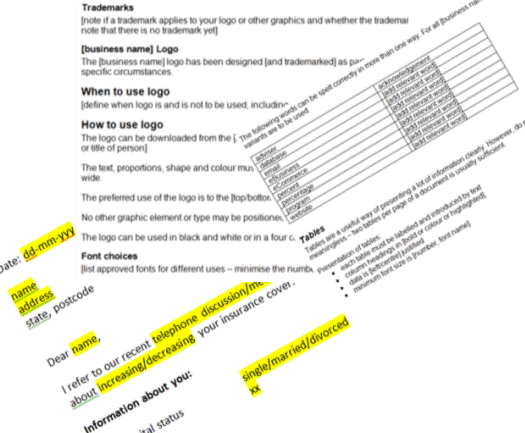
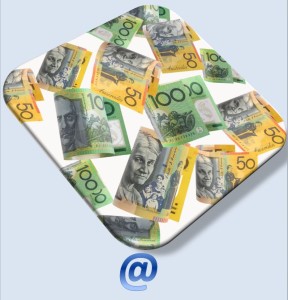
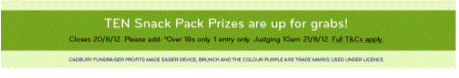
Recent Comments