I hope you find my writing and business tips and observations useful. My business and blog are dedicated to helping businesses communicate clearly and reach their potential.
Read, subscribe to my newsletter, enjoy!Tash
When a date doesn’t date…
In the last week we have seen a lot about world and local financial markets – they dropped drastically but has already picked up some of that again. Have you tried researching information about this situation, either in general or for something specific?
News without a date
I was looking at various superannuation sites yesterday to see what they were telling members about their investments and was amazed that not all listed a date for the news item they had published.
One in particular started their article with “Last week was a tumultuous one for world share markets” and finished with a footnote “*SR50 Balanced fund SuperRatings Crediting Rate Survey, June 2011”.
So was it about things that happened last week (i.e. early August 2011) or some other week since June 2011?
I’m fairly confident the article went live in the last 48 hours so presumably it is about recent developments. But what if I hadn’t looked at their site until next week – would the data still be relevant or useful?
Yes, putting dates on websites can date them fast (the ‘last updated’ reference on many pages is the prime example of that) but current news items are the exception.
I have often read blog posts and wondered when it was written; “new version of ABC will be released next month” and “our web visitors doubled in the past 12 months” carry more weight when I understand ‘next month’ and ‘past 12 months’. A small note after the post is fine (WordPress does it by default and that works for me!)
People need to have a context, a reference point for the information. Especially for things like financial markets which change so rapidly at times.
And just to be clear, this is being written on 10 August 2011!
What, if any, pages on your site do you add a date to? If not all pages are the same, why do you add dates to some but not others?
So when is it?
I just followed a link to a site about a small business expo/summit to see if it would be of value to me.
The link showed a list of presenters but where and when were more important questions for me. Fair enough, I followed a link so I didn’t go to an introductory page so clicking to another page is reasonable.
“Where is event” is in their menu which is fantastic so I now know it is in Sydney.
It took 5 more clicks (including clicking on the “program” link in the menu – the program just lists times on a Wednesday…) before I found it is on July 27. To be fair, I then checked the home page but it isn’t listed there either.
It’s a pity an event supported by big business and with Government speakers can’t make it easy to find critical details on their website, but it’s another lesson for those of us responsible for communicating to clients and prospective clients – identify the key information and make it easy to find.
Making key data easy to find is more than putting in on one page, too – if people enter the site at different pages or read a few pages before looking for the key data, you want them to find it easily too.
So include key data on every page (in a footer or a graphic for example) or have a clear menu item on every page.
What is key data? Well here are some examples:
- contact details
- location where relevant (don’t assume an online store doesn’t need this as people like to know which country they are ordering from if nothing else)
- event details like dates and locations
- who you are – a business, organisation or personal name should be prominent
- shipping information (for an online store)
- terms and conditions (it may not be the first thing I look for, but when I need to know the terms I must be able to find them)
How do you react when a website lacks (or hides, deliberately or by poor thought) key details you are after? And, no, I am not going to that expo (although not entirely because the date was obscured).
Advertising dates
Just a quick reminder to keep things up to date – or avoid anything that makes the date obvious. 
Today I heard a radio ad offering 10% off everything until the end of March. Two days ago, that would have been an effective call to action; today (being the 1st April) means I have 12 months to take up the offer.
My assumption is that the business didn’t mean the ad to be run today and don’t really want to run their sale for 12 months! Whether it was error or belatedly providing the required airtime by the radio station, it is a good reminder to check dates carefully!
Have you come across any funny faulty dates?
Document codes
Do you manage a lot of documents? Do you worry about old versions getting confused with new versions?
This is why you see a document code on many documents, especially those from major organisations. They make it easy to tell one version from another at a glance – this is known as version control and can save a lot of problems.
Where do document codes come from?
There is no central system for giving documents codes – each business makes up its own system and introduces it as it is the business who needs to use the codes.
What does a document code include?
While there is no single coding system, most codes will include the date as that is the simplest way to determine how old a document is.
Other than that, it is up to you how the code is created. The complexity of your code will also depend on the number of documents you deal with – a few documents can be numbered 1 to 20 for example, but a large number of documents may be better divided into types and then given a number (e.g. F1 is form 1 and L24 is letter 24).
Tips for creating document codes
Here are a few tips from the systems I have created and used in the past:
- include a version number so it is easy to refer back to previous versions. Particularly useful if two versions come into the same date period!
- leave a gap between numbers so it is easy to add related documents later. For example, application form is F1 and change of address form is F5 so you can later add an increased cover application as F2
- use dots rather than slashes to separate sections of a code – slashes can be misinterpreted by scanning software. So try 09.2010 instead of 09/2010
- group like documents for simplicity, and consider naming them differently
- if documents change fairly regularly, use month and year, not just the year in the codes
- choose a consistent spot to place document codes – e.g. bottom left corner of the last page. It won’t work for all documents but it helps to have a starting point
- record the document codes so it is easy to update them and to know which version is the most recent
Timing a media release
A media release is generally an announcement of something you consider newsworthy enough the media may tell your story. So when do you tell the media?
There is no simple answer, but there are some guidelines depending on what type of release you are sending out.
If your release is announcing something that has happened (e.g. “we won an award”)
- send it out ASAP
If your release is about an upcoming event (e.g. “our school fete is on the 9th May”)
- don’t send it until you know all the important facts (especially dates, times and place, or the name, address and URL of a new business)
- send it early enough for the media to use it. For example, if the local paper is printed on Tuesday don’t send the release on the Tuesday afternoon immediately before the event. Note that some media outlets have a much longer lead time than others – some magazines need things months in advance. Likewise, consider their time requirements before sending it too early – a local paper or website doesn’t need to know about a small event 3 months in advance, they’ll just forget it if you tell them too soon!
- include a release date. That is, at the top of the media release, write “Not to be released until 1 June 2008” or similar so the media know it is advance warning
In addition, if your release is about the launch of a new website
- don’t send the release until there is something on the website! Sending the media to ‘coming soon’ page won’t impress them and it is less likely that they will publish your story. The site doesn’t have to be complete, but have a welcome page that introduces the business/site, some contact details and has a look that complements the final look – this is much more professional and enticing. If the site is near completion, you may even send the media a link that shows them what the site will look like even if it isn’t yet available at the final URL
If your release isn’t time critical, then you can send it at any time of course! But I would question its newsworthiness if it really has no time frame attached..
The timing doesn’t have to be hard – just use a little common sense really.
Happy writing!


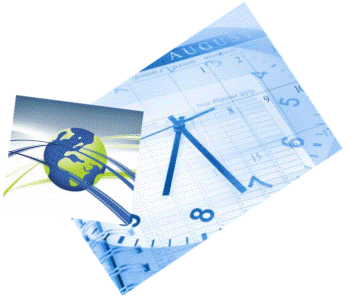
Recent Comments