I hope you find my writing and business tips and observations useful. My business and blog are dedicated to helping businesses communicate clearly and reach their potential.
Read, subscribe to my newsletter, enjoy!Tash
Refining your Google searches
If you’re like me, you use Google and similar search engines frequently and know a few tricks to make your searches as useful as possible.
Here are a few tips you may or may not use – and if you have some others, please add them to the comments so I can learn them, too!
- restrict a search to one site by using site:wordconstructions.com.au
- search for something specific on only one site by using the word and the site only command report writing site:wordconstructions.com.au
- find the definition of a word with define:gerund
- exclude a term from your search using a minus sign, so writer -fiction will bring results for writers without mention of fiction writing
- include all similar uses of a word or term by adding the tilde sign; for example, ~ article
- maintain certain spelling of a word or term with a plus sign so + Sidney will not bring up all the Sydney sites in a Sidney search
- use * to replace any word, such as in professional * writer
- find related sites usingrelated:wordconstructions.com.au
- find a specific file type in a search – if you want to find only word docs about spelling, for example, you enter spelling filetype:doc
- find all sits linking to a site or page usinglink:www.wordconstructions.com.au
- do a general search without risk of finding inappropriate (ie adult) content using safesearch:breast cancer
- find out about a specific page usinginfo:www.wordconstructions.com.au/ebook.php
- use quotation marks to refine the search to your exact term; that is, “business writer” will give results about business writers only rather than results for all references to writer and/or business
Hope they help!


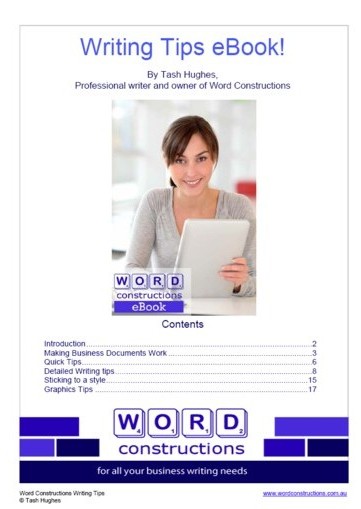
Leave a Reply