I hope you find my writing and business tips and observations useful. My business and blog are dedicated to helping businesses communicate clearly and reach their potential.
Read, subscribe to my newsletter, enjoy!Tash
Document registers
Does your business have a document register?
It sounds a bit dry and perhaps a bit overly interested in details, but a document register can save a lot of time and keep things simple and consistent – I’ve certainly seen this in action as Communications Manager for companies with many forms and standard letters.
What is a document register?
A document register is simply a list of every document the business uses as standards. It can include forms, letters, marketing flyers, information guides, fact sheets, website banners, promotional articles, stationery items and eBooks.
If there are many documents, it is usually worth dividing into categories (list all the forms then all the flyers for example).
Document registers can also be a handy way to communicate with new team members – they can see what exists to help them learn about the business and ensure they don’t ‘reinvent the wheel’.
How does a document register work?
In its simplest form, the register just lists the documents so it’s easy to see what exists.
More complicated but infinitely more useful are registers that include a code for each document. These codes are changed each time a document is updated so the register becomes a reference for ensuring you have the most recent version of something.
And a record to spot any documents that are perhaps a bit old and overdue for a refresh.
Document register tips
Here are a few points I’ve learned from using document registers in different companies:
- have only person with access to change the register – someone senior may also have access as a back up but limit updates to one person for control
- keep the register easily available for all staff to view and occasionally remind people to check they have recent versions of documents
- include everything, even if you don’t add a document code to it
- add a notes column so you can note details about who designed or printed each document
- keep it separate to stock records
- make sure you use clear names for each document – ‘product guide’ or ‘insurance letter’ are a bit vague so ‘whatsit product guide’ and ‘accept insurance letter’ communicate more clearly
- have a procedure that includes regular reviews of the documents register – both to ensure it is kept up to date but to note any documents that haven’t been updated in a while. use the notes column to record reviews even if documents aren’t actually updated
Any questions on who to make use of a document register?


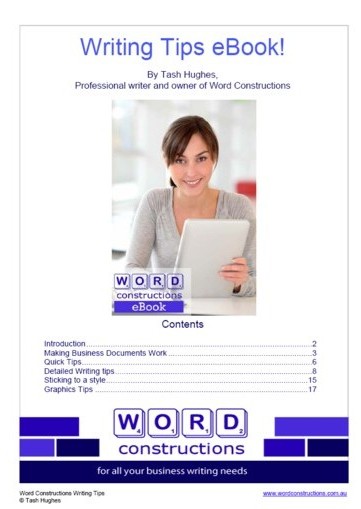

Leave a Reply