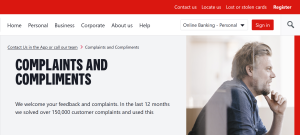I hope you find my writing and business tips and observations useful. My business and blog are dedicated to helping businesses communicate clearly and reach their potential.
Read, subscribe to my newsletter, enjoy!Tash
Don’t get caught with deadlinks…
When you’re reading something interesting and informative, it feels great. If the author has linked off to more information, you are likely to click the links to get the additional information you need – and appreciate the author for making it easy to find.
Until the link you click goes to an error page that is…
Deadlinks are not pretty – or useful
Links that don’t work will frustrate people using your site, destroying some of the good will your carefully crafted content established.
Poor links are also noticed by search engines and don’t help your optimisation.
If you were trying to gain specific benefits through those links, using a faulty link means you miss out on those benefits (such as linking to other pages or an affiliate product).
So I think it’s a good idea to go through your site and get rid of the deadlinks.
If you do it once a year, it’s a big chore. If you do it frequently, you will be able to fix things quickly so the damage is less and the fixes won’t take long to do.
What do I need to fix? What is a deadlink?
A deadlink is really any link that doesn’t take someone to a webpage related to the linking text.
There are a few ways links won’t work so there is more than one thing to look out for when checking your site:
- linking to a page that no longer exists, either because the website has gone altogether, the page has been renamed or the page removed from the site. This generally applies to links to others’ sites so you often won’t know they have changed things unless you check it
- making a mistake when you enter the hyperlink – sometimes it is a spelling error but also watch out for details such as forgetting an extension (.html, .pdf and so on), the wrong structural elements (such as http:/// or com,au) or missing part of a path (eg my articles have a pathway such as http://www.wordconstructions.com.au/articles/business/outsourcemistakes.html but wouldn’t work if ‘articles/’ was left out).
A common way of getting a faulty link on your site is to use a site reference and get the number of levels wrong (eg if my above article link was entered as ../outsourcemistake.html instead of ../../outsourcemistake.html) - although not technically a dead link, but linking to the wrong page is also frustrating for people and less valuable for your SEO efforts. Check URLs are correct and using a specific URL rather than a homepage is usually more useful.
How to check for poor links
If you have a two page site with three links on it, it should be pretty easy to keep your links functioning perfectly.
Start building up your site, adding more internal and external links and the idea of manually checking every link becomes a little scary. Or a lot scary!
I have found two useful tools that make this a much easier job:
- Broken link checker – a free online tool that lists all errors found on your site, telling you either the page to find it on or shows you where to find it in the code itself
- Google webmaster tools includes a list of crawl errors. You need to click on the error listed to open a new window. Select ‘linked from’ to find out where the faulty link is so you can fix it. I found it frustrating because it also includes some faulty links from other sites which you probably have no control over. You need a Google account and to verify ownership of the sites to access these tools.