I hope you find my writing and business tips and observations useful. My business and blog are dedicated to helping businesses communicate clearly and reach their potential.
Read, subscribe to my newsletter, enjoy!Tash
Ways to simplify your business
Simplicity is great – cutting back on the clutter and staying calm.
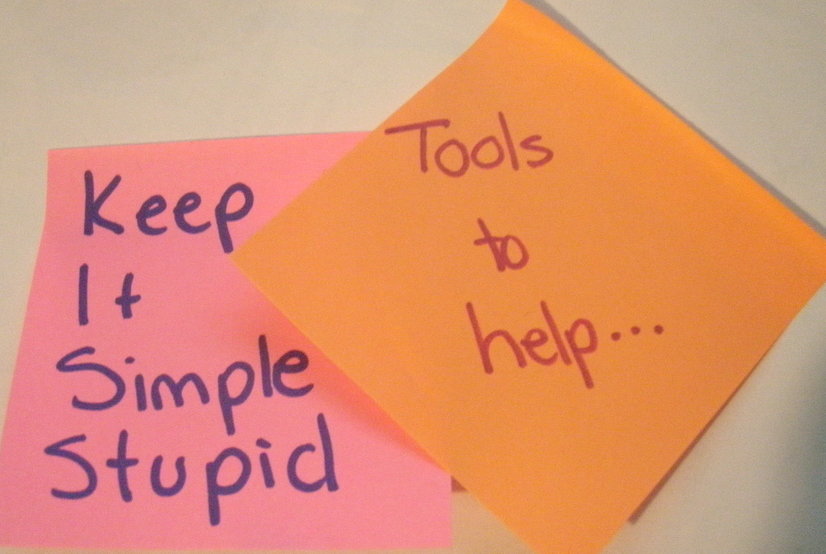 If that sounds good but unobtainable in your business (and life) then keep reading as you might just find something to help.
If that sounds good but unobtainable in your business (and life) then keep reading as you might just find something to help.
Last Friday, Susan Oakes posted about simplicity in marketing in which she listed a number of ways to judge if you are overwhelmed and need to simplify a bit. Go ahead and read the list then come back to read my post – it’s ok, I’ll wait for you!
How many things on that list resonated with you? You’re not alone as many of us are overwhelmed, on a short or long term basis.
Simplifying step by step
Like many people, I find that a big list of things to do or pile of papers is overwhelming to the point that you can’t see how to fix it.
The truth is you probably can’t fix it as a whole – but if you attack bits of the pile you will see it disappear. Like I replied to Susan, I found it overwhelming to think of employing someone or outsourcing a lot of things so I just found one thing to outsource (bookkeeping as it happens) and then another and another. Each task clears a little of my load and helps me see past the pile of stuff.
I strongly believe that approaching things step by step is the best option in most cases.
Examples of simplifying
By no means have I fully simplified my life and stopped any sense of overwhelm.
However, I thought I’d share a few ideas that have helped me simplify and gain some time and control back. Hopefully the list will not only help you but inspire you to share more ideas as a comment…
- I use leenk.me (a WordPress plugin) to automate announcements of new blog posts to my social media profiles – it saves me logging into multiple places and matches the announcement timing to any scheduling of posts, too
- I use Tweetdeck to organise my Twitter accounts (I manage client accounts as well as my TashWord account so I really don’t want to log into each separately). It also lets me see my Facebook feed but not interact with it (it used to and I miss that ability – I may have to reasearch other platforms like HootSuite now).
- storing passwords in Roboform Pro – it is so much easier than remembering not only passwords but which username goes with which account (again, having client and my children’s logins as well as my own, there is a lot to remember!)
- using ‘delay send’ in my email program. You’d be amazed at how much I use this 🙂 Examples of when I use it includes saving emails until someone is back from holidays, preparing information when it suits me but sending it at a premium time (or just during business hours!), setting up reminders leading up to a deadline and sending timely messages when I’m away from my desk
- Get rid of scraps of paper and put ‘stuff’ into OneNote. This is a recent find for me and I am finding so many uses for it (maybe that’s another blog spot in itself!) but it is handy for key information (like my ABN and email list for cubs) and jotting down ideas and links to data/inspiration for blog posts and eBooks.
- I’ve found Dropbox great for sharing images with designers – it saves me the time of emailing potential images to them as they can just refer to the relevant folder and select what works in that case. It’s also an easier way to transfer large files between us compared to emailing or using a paid for service. (I think dropbox is still invitation only but I’m happy to invite you if you ask nicely 🙂 )

Recent Comments